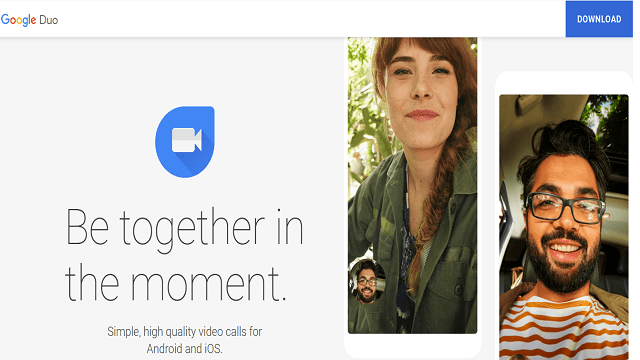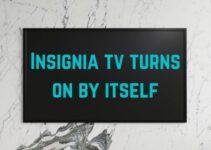Almost every business person and techie knows about Skype. The app was that popular even before Microsoft acquired it in 2011. It is one of the favorite apps many individuals and corporate organizations use for interviews and to interact with other team members. Checkout SoftGoza to learn how to download these apps in simpler steps. At least, you can make cheap calls to another mobile phone and enjoy free online voice calling with superior clarity.
The freebies the app offers are quite tempting. It is one of the reasons the app has gained so much recognition. But have in mind that Skype has many other alternatives that feature the famous VOIP program, allow users to send instant messages and make calls at will. So, if you are tired of using Skype alone and want to try out something new, here are the 11 best hand-picked Skype alternatives.
11 Best Skype Alternatives For Voice Calling and Video Chats
Table of Contents
1. Viber

One of the best Skype alternatives, Viber is an excellent communication tool. It is compatible with Linux, Windows, Mac, iOS and Android devices. Regarding popularity, Skype is the highest, but the over 800 million legit users that Viber currently has shows a lot of people are falling for it.
One exciting feature that makes Viber a great alternative to Skype is the bandwidth. It will interest you to know that Viper uses a bandwidth of 250kb for each minute you make for voice calls, which is less than that for Skype. Viper also promotes communication among team members. You can add up to 250 people to a chat group for better interaction and inclusion of every single member.
But Skype still deserves some accolades for the excellent work on video quality. It has better video call quality than Viber. You can make international calls at a ridiculously lower price with Viper. But you must install the app on your device before you can make use of it.
2. Google Hangouts

If you are looking for an app that is simple to use, Google Hangouts is the ideal option or call it the best alternative to Skype. One thing most users like about it is that you might not need to download a third party program on your device before you can start using it. Google has made the app available, so what you need to access Hangout is a verified Gmail account.
Log in to your Gmail and access the hangout chat box on the right hand of your screen. You can send requests to other users with Gmail accounts to start texting or chatting with them through this platform.
You can video call whoever you want that has Google hangout account with ease. Just visit hangouts.google.com on your Chrome browser and pick whoever it is you want to interact with through voice or video call. But have in mind that if you are using Firefox browser, you cannot make calls with Hangout because it no longer supports the traditional plugins that make it possible.
Hangout can do almost everything that Skype does. It gives you the option to conduct group chats, but members should not be more than 10 in number. And in some locations, you might need to pay for your VoIP calls; but even at that, the call rates are still ridiculously low.
3. UberConference

UberConference is strictly a cloud-based conferencing program. And founded by Craig Walker, someone who has firsthand experience working with Google. He worked at Google Ventures as Entrepreneur-in-Residence. The UberConference is a well-built application that promotes secure and comfortable communication.
The only thing that places UberConference at a disadvantage to the likes of Skype is that the program does not support video calling. It is typically a visual, audio conferencing platform where you can only see the avatar of the next person and nothing more. But the tool is gaining popularity and has recorded tremendous growth even in the midst of an already saturated market with similar programs. UberConference was launched in 2012 and noted it had surpassed 1.5 million users as of 2017.
During a conference call, members do not need a PIN to partake in an online meeting. All they need is a unique link to join the conference. You can also make unlimited calls with this tool. But be ready to splash the cash if you are going admit more than ten persons for the conference call. UberConference offers HD audio quality and the ability to record any conversation for future use.
4. GoToMeeting

The name “GoToMeeting” might sound over-ambitious to you. But it is one of the things that make this tool a bit popular and favorite to quite many businesses. It is also not a free tool, but you can have access when you register for the trial for a specific period. A session involving an individual anchoring the meeting together with five attendees cost $19 per month and $182 per year as of the time of writing this post.
Going back to the history books, GoToMeeting was established in 2004. And for such tool to have survived the fierce competition from other rivalries till this time, it goes to show that it was built to last. As one of the web-hosted service, GoToMeeting offers stunning HD video and audio quality. It is also compatible with Windows, Mac, iOS or Android devices.
5. Zoom

Zoom is indeed an exceptional Skype alternative. With this web-based conferencing tool, you can unify your online meetings, and cloud video conferencing. Enjoy a free online session with over 100 participants. You can also request for meeting with a large number of people in attendance, even up to 300 participants.
Zoom’s broad compatibility is one of the key features that make it an incredible tool. Unlike Skype that does not function to capacity on mobile devices, you can have Zoom on your mobile phones and desktop devices. You will also enjoy better web conference experience with this tool, thanks to its multi-layered security feature.
6. WhatsApp Messenger

WhatsApp is one of the Skype alternatives that do not need much introduction. Almost everyone that uses a WhatsApp enabled phone has this application installed on their device. You can make VOIP calls with family, friends, and colleagues that have the app on their devices. And unlike Skype, WhatsApp calls are free; you do not need to subscribe to anything. The only thing you need to worry about is your data.
This tool is also compatible with many devices such as Android and iOS. You can also access WhatsApp through Windows operating system. And being able to make video calls for free gives this application an edge over many others.
7. Google Duo
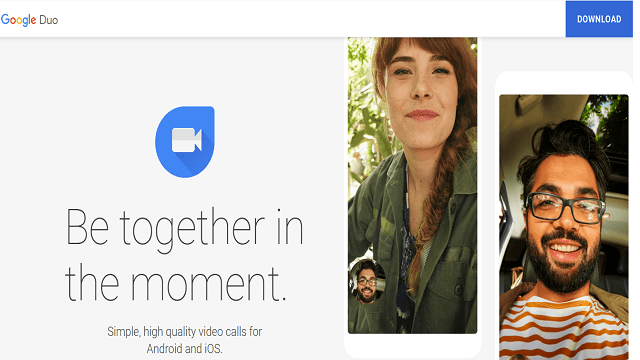
Google is always in the habit of offering freebies. First, they released Google Hangout, and now, the Google Duo is out. The app is also a great alternative to Skype. In fact, if you are tired of using Skype and want to explore something new, go for Google Duo. You will fall in love with almost all the features of this excellent app.
The app is enabled for video calling and connects with incredible speed. You might be tempted to talk more when you initiate communication via this app. Also, Google Duo does not require any paid subscription. The only thing you might need to worry about is your data and making sure that your phone battery can withstand long hours of video-calling. Google Duo is also compatible with iOS and Android devices.
8. HipChat

With tons of Skype alternatives out there, it is challenging to choose the right app to use. But have in mind that most of these apps are designed to solve a particular problem. HipChat is among the dominating apps as far as team messaging is concerned. It helps to facilitate communication among team members. In fact, you will enjoy using this app while working with individuals that are sharing the same time zone as you.
HipChat is no doubt an incredible real-time online team chat app. It comes with excellent features that let you share a screen with others or start video calling with ease. Also have in mind that, if your team is working on a tight budget, HipChat is the ideal app to choose.
9. Slack

To communicate effectively while managing a large team, get your hands on Slack. It is one messaging app that will take all your online interactions with team members to one platform and leave you with less to worry about. It makes real-time messaging and archiving a breeze. The app will allow you add all team members in one place for secure communication and instant search when required. If teamwork means a lot to your organization, go for Slack.
Slack also functions like HipChat. But the pricing between both apps varies. Slack is considered more expensive to run than HipChat, but it is incredible if you can get hold of it. You can share or receive files via Slack with team members. The app is also compatible with iOS and Android devices.
10. Appear.in

One of the things you will like about Appear.in is its simplicity. It allows video conversation and has tons of features that make interaction more exciting. You can host a free chat room without the need to sign up or log in. Just create the room with the preferred name and share the link for guests to join. Also, your guests do not have to download anything or register to gain access to the discussion room. All they need to do is click on the link to join.
The only major con the app has is that the free room allows just four persons, while the pro mode is open to 12 guests. We can only hope the numbers of guests for both free and paid room increases in the future.
11. FaceTime

FaceTime is compatible with Apple devices (MacOS and iOS). It is one great app we wish could work on other devices instead of only Apple. The app possesses an incredible connection speed that individuals who indulge in a lot of regular video-calling would appreciate. High video quality and easy-to-navigate interface also make FaceTime one of the best Skype alternatives for Apple owners.
FaceTime also allows users to make phone calls. If you find yourself in a place that has poor cellular signal, you can turn on your FaceTime app and call via WiFi.
Conclusion
Skype is one of the favorite apps millions of people are using to make video calls, audio calls, and chat. But other alternatives offer something more or unique compared to Skype. You can start trying out the different apps on this list that competes or function like Skype. If you want to manage your team members effectively in an organization, there are incredible apps on this list you can explore.