Let’s face it, everyone in the creative industry, whether cartoonists, artists, game developers or animators need the best software or tool to deliver quality work. Of course, being able to provide quality animations as an animator will make you stand out from the crowd. But the number of 2D animation software available competing for the top spot makes it even more challenging for beginners in the field to identify the top 2D animation software they can rely on to deliver the best results.
Animators use 2D software to create complex animations, and it is used not only by animators but game developers, architects, artists, and cartoonists. And as a beginner looking for the best 2D animation tool, you can consider features like quality of the motion & animation, input & output system, production environment and a host of others.
So, if you are here because you need a quality 2D animation tool, whether free or paid, to take your creative project to the next level, check out these 10 inspiring 2D animation software that can make your video animations unbeatable.
10 Best 2D Animation Softwares
Table of Contents
1. Spine
The first on this list is Spine. It is free but does what most paid 2D animation software do. Tons of famous game developers, programmers, and artists use Spine for their creative projects. Plus, there are tons of tutorial videos on how to use the software to create cool animations for video games.
The spine is one of the animation software that focuses on 2D animations solely on games, and it’s easy for game developers to use, irrespective of skill levels. With it, you can enjoy a streamlined and efficient workflow, both when using the editor to create animations, as well as using the animations created in games, with the help of the Spine Runtimes.
In Spine animation, you get to attach images to bones, unlike the frame-by-frame or tradition style of animations. After assigning pictures, the software is then used to animate the bones. Another impressive feature is that you can use codes to manipulate the bones to perform special effects in a way that you might not find in most free 2D animation software.
With Spine, you may also end up spending less when developing games because the software does not require much art assets like other 2D animation tools. But the one thing that stands as a concern for artists using Spine is the software cannot provide the edge they need.
2. Pencil
If you are looking for a tool to create hand-drawn animation with ease, then Pencil is an ideal option. It is also free software you can download and install on Windows, Linux, and Mac operating systems, and start using without any registration. Pencil also has a drawing interface that isn’t only clear but simple to navigate. Plus, you can customize it to suit your desire.
The pencil comes with a neatly arranged timeline, but the drawback is that there is a high possibility of getting the best result when using a high graphics tablet. However, this Open Source animation software will let you create top of the line digital comics, and you get to build each frame from scratch. You will also discover the timeline located in the center area of the app, which is designed to let you add four different types of layers: vector image, bitmap image, camera, and sound.
If you are a diehard fan of digital comics and want to learn to create something unique from scratch, Pencil is one of the best 2D animation tools to use. The fact that it is free also makes it worth the try.
3. DigiCel FlipBook
DigiCel is one of the best 2D animation software that is beginner-friendly in every aspect. The interface is straightforward, plus you can use it for tons of animation tasks and teach a newbie the basics of animation.
DigiCel runs on Mac OS X and Microsoft Windows conveniently. And it also functions similarly as top animation software like Toon Boom Harmony and TVPaint. Another exciting thing about the software is that you can create your animation using special pen tools and even draw directly to make your output unique. But have this in mind; your production when using DigiCel depends mainly on your creativity and inspiration, and also your ability to handle the software effectively.
With DigiCel, you have the freedom to add visual effects and give your output a personalized feel, and you can also add audio sequences. All you need do is adjust repeated to synchronize the images and sound.
4. Toon Boom Harmony
Make no mistakes, Toon Boom is one of the best and most famous 2D animation tools around, used by famous studios in various parts of the world. It is more suitable for professionals, but beginners can get better by devoting more time to it or take up learning courses to boost skills and knowledge.
Toon Boom has incredible drawing tools and everything you could ever want in an animation tool to work faster, more efficiently and produce outstanding outputs. It is one of the go-to animation software that can handle both traditional paperless, hybrid and cut-out animations comfortably.
However, it will interest you to know that Toon Boom was used to create favorite TV shows like Rick and Morty, Bob’s Burgers and the long-running animated comedy, The Simpsons, organized by the famous Matt Groening. It is one the animation software many professional animators prefer because of the quality of output it can deliver.
Toon Boom uses the bone rigging technique to make characters move, and doesn’t have a premade background or character library as with other software. However, it provides the drawing and animation tools that let you create whatever you want. Plus, it has a resource center where you can locate a premade character to learn the process. Microsoft Windows and Mac operating systems support it.
5. VideoScribe
VideoScribe is one of the software that makes whiteboard animation looks simple. Since inception in 2012, the company has enjoyed positive reception from users in different parts of the world. On top of that, this software program is easy to use and gives users access to a rich image gallery online so that they can use ready-made images from others on their work.
Also, with an add-on like “Tawe,” VideoScribe will give you the opportunity to transform images into a presentation by allowing you to animate, rotate, and zoom across them, plus you can include a voiceover in the video. VideoScribe is also one of the ideal video tools for businesses, school projects and marketers looking to create viral animations to increase brand awareness.
Learning to use this software will also offer you incredible opportunities to earn a living online, as whiteboard animation experts are always in hot demand.
6. CelAction2D
If you are handling a complex project and need a 2D animation tool that can make things simpler, give the CelAction2D a try. It integrates well with other software to produce beautiful animations. And if you don’t want drawing on this software, you can create your artwork by scanning the image first into applications like photoshop, flash, illustrator, to create the bitmap or vector-based files either in .FLA, .SVG, .PSD, or .AI format.
Enjoy access to over 16 million different colors to create a palette of your choice. This 2D animation software is suitable for beginners as well as intermediate users and comes with advanced features that professionals seek. It is fast and works with any modern Windows devices from 32 bit to 64 bit. CelAction also works on Macs operating system via Boot Camp.
However, the only bottleneck is the financial implication of obtaining the license. But the software is well worth the money if you have the financial capacity to purchase it.
7. TVPaint
If you are an avid animator looking for 2D and an all-around digital animation tool that is reliable, then TVPaint fits the bill. It is available for Microsoft Windows operating system and runs effortlessly on various mobile devices. TVPaint is also paid software but offers a free trial to give users opportunity to try out the software before making any financial commitment.
TVPaint comes with modern drawing tools that professionals looking to try out the traditional techniques of hand-drawn animations would love. In fact, the drawing and painting tools are on the software classy and are designed to let you perform any style of your choices such as gouache, watercolor, and felt-tip.
Again, another thing that makes TVPaint more suitable for professionals is the price. It is quite expensive, so it is best for beginners to develop their animation skills first before splashing the cash on such a tool. But the good thing is that the software comes in both professional and standard versions, with both having different features and price ranges, so beginners on a budget can choose the standard version with a lower price, and then upgrade later.
8. Moho (Anime Studio) Pro 12
The Moho Pro 12 is one of the best 2D animation tools out there, with tons of features that professionals look for in any high-end animation software. It combines excellent 2D rigging system plus traditional animation tools to provide outstanding results in less time.
If you have a studio, then the latest Real Time Media Connection on the software will boost your workflow, by automatically updating all your imported files in the Anime Studio software, which includes movies, images, and audio files.
Besides having robust features, the Moho Pro 12 also comes with an intuitive interface that makes the animation projects more interesting. It also features cutting-edge technology and animation tools such as the Smart Bones, frame-by-frame tools, 64-bit architecture, motion graphs, physics, motion tracking and others an expert animator would need to deliver eye-popping animations. Also, the Moho Pro 12 has features that let you preview videos before rendering, which is an important step to save time and energy spent on creative projects.
Again, the Moho Pro version features advanced tools for freehand drawing, and Beizer handles to enable you to design videos the way you want. There is also the Anime Studio Debut intended for beginners who are just starting out, while the Pro version comes with everything that top quality 2D animation tool should have, as per professional requirements. You can install it on Mac and Windows operating systems.
9. Stop Motion Studio
The Stop Motion Studio makes animation video creation fun and easy. It also comes with tools that will enable you to create fantastic stop action movies. It is also available for iPad, iPhone, MacOS, Windows and Android devices.
You can quickly capture contents with this tool even if you select full manual or automatic control of the camera such as exposure, ISO, focus or white balance. You can capture any image you want in 4K, or make use of a unique live green screen effect.
The Stop Motion Studio has a DSLR support that makes it possible to use the software and a quality camera when working on a creative project. And, with the frame-by-frame editor, rest assured that your animation movie will stand out. However, you can also easily incorporate sound effects on any position that you want in your video animation.
10. Synfig
If you are one of those looking for a free 2D animation software to get your flash-style animation project done quickly, Synfig is an ideal option. The vector-based open source animation software is best suited for this style of animation rather than the frame-by-frame drawn style.
However, the interface on this software is a bit complicated, and it would take a bit longer to master compared to other programs. But if you are used to Flash, Synfig will be much easier for you to deal with anytime.
Synfig has a large community of users and video tutorials. So, if you have challenges using the software, other users are ready to offer help. The software is also available for Linux, Windows and Mac operating system, and anyone that knows how to program can have access to the source code.
Conclusion
If you have been searching for the best 2D animation software to provide quality videos that will exceed your clients or company’s expectation, then start your search from this list. It comprises of high-end animation software that features cutting edge technology and tools that makes 2D animation fun and easy. Most of them are free and paid, so choose according to your budget size, need or nature of your creative projects.

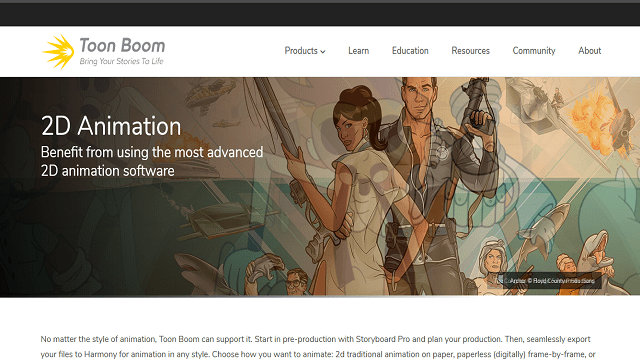
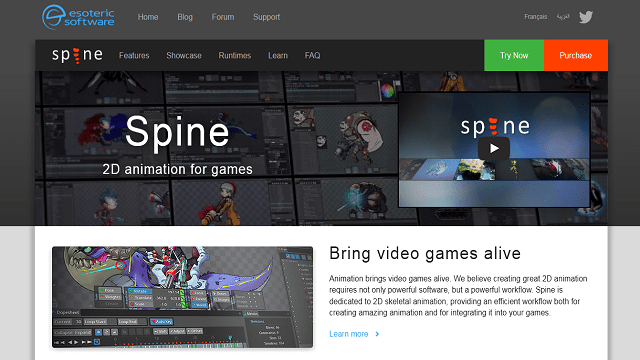
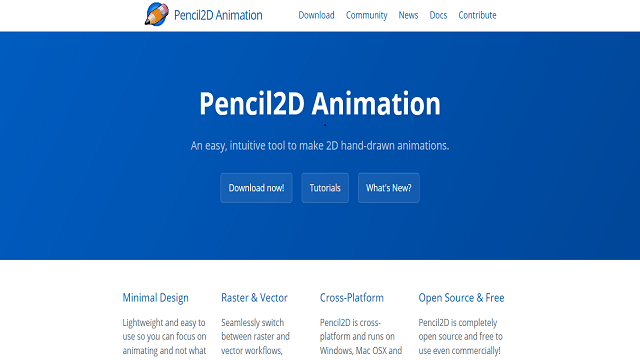
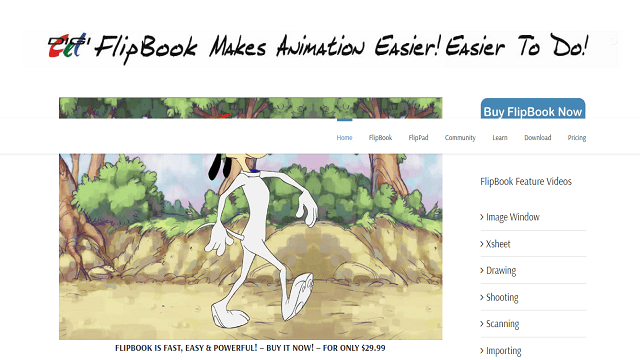
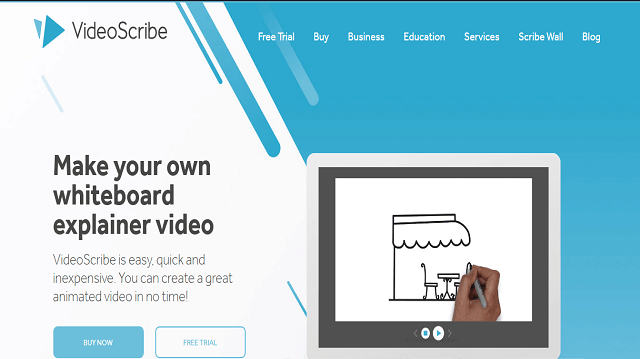
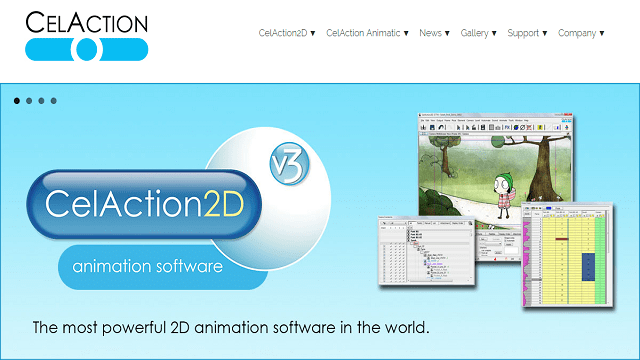
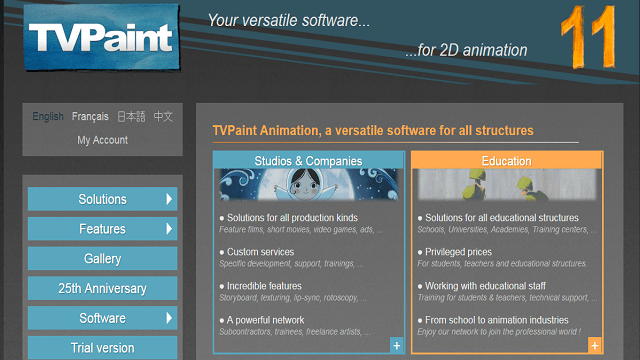
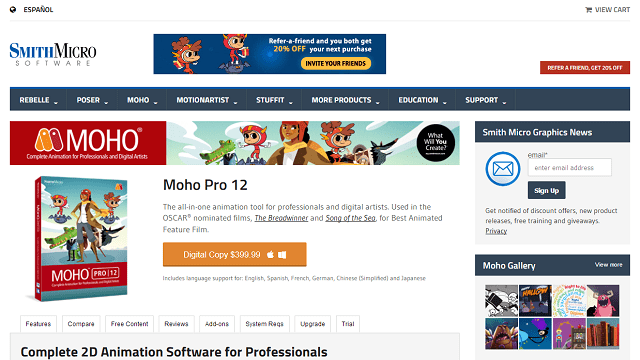

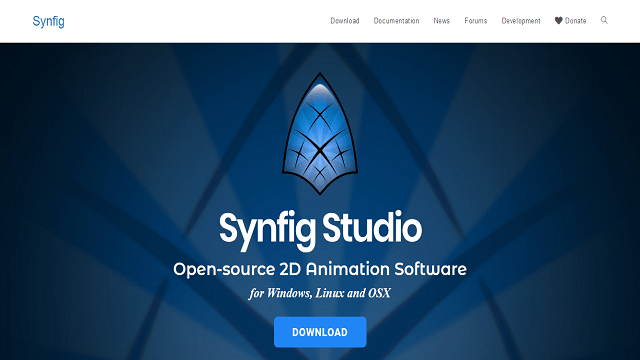

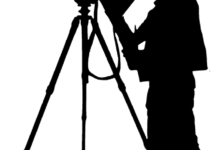
![13 Best Karaoke Software For Windows and Mac For Music Lovers [2022]](https://www.stacktunnel.com/wp-content/uploads/2018/11/KJams-211x150.png)


