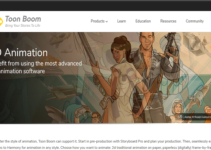DVD burning is the process of writing data onto a DVD using a DVD burning software. Although a lot of people have shifted to primarily using USB drives and cloud storage services, DVDs have still stood their ground. Many people still prefer storing their personal data on physical forms of data storage such as DVDs for safety reasons. They are a reliable storage format and are the least likely to get corrupted or damaged.
However, storing data on DVD is not as easy as merely copying and pasting, as is done on USB flash drives. The data needs to be burned onto the DVD using a dedicated DVD burning tool and appropriate hardware. This is why we have compiled a list of the 9 best free and paid DVD burning software which you can use with latest windows operating system .
9 Best DVD Burning Software (Free and Paid)
Table of Contents
1. CDBurnerXP
Despite what the name suggests, this software can be used on all versions of Windows (Windows 10, 8.1, 8, and 7), and not just Windows XP. It is a totally free DVD burning software which does not have any premium options or limitations. CDBurnerXP can be used for personal as well as commercial purposes without any charges and is simple to use.
It caters to all the requirements for DVD burning and editing in one package- you can burn standard data, video, audio as well as create and burn ISOs. They have a separate interface for each feature for burning that is created to allow customization options suited specifically for that feature.
Although CDBurnerXP offers a lot of options for free and is easy to use, it does lack certain features when it comes to video burning such as transcoding and can be difficult to use.
Compatibility: Windows XP, 7, 8, 8.1 and 10
2. ImgBurn
ImgBurn was essentially created to burn ISO files onto a DVD or to create one from a DVD. It is a free tool that will allow you to create images from files and folders or even a CD and then burns it on a CD or DVD.
ImgBurn offers other features for burning such as burning standard files and folders including video and audio to a DVD. But they haven’t created any unique interface or customization options for these files and folders and the same regulations apply to them all.
Compatibility: Windows 10, 8.1, 8, 7 and XP
3. Ashampoo Burning Studio
Ashampoo Burning Studio is a DVD burning software that focuses on simplicity. It makes it very easy to burn data without any complications and confusions. Despite its simplicity, it offers an attractive and intuitive interface and several features similar to those found in paid software.
Each function has a separate interface with different customization options as required. Any kind of data, audio and video can be burned, disc images can be created and burned and data can also be backed up and restored.
Ashampoo Burning Studio also offers several useful editing features for media files wherein you can split, trim and cut video besides adding soundtracks, subtitles and even create slideshows. Its support for M-discs is an interesting new feature introduced.
Compatibility: Windows 10, 8.1, 8, 7 and XP
4. BurnAware
Burnaware is a DVD burning software with several features, yet a simple and intuitive interface. Using this software, data, multimedia files and disc image files can be easily burned onto the DVD. ISO files can be both created from a DVD as well as burned onto a DVD.
Additionally, Burnaware also offers a few utility tools such as disc info, erase disc and verify disc. This utility can be used before beginning the burning process in order to setup your DVD disc to receive data through burning.
It is a great tool for beginners as it provides all the necessary features and has an interface that is easy to use. However, be alert when installing the software as it offers an optional Adware to be installed along with it which you may not want.
Compatibility: Windows XP, Vista, 7, 8, 8.1 and 10 (32 and 64 bit)
5. Nero Burning Rom
Nero Burning ROM offers top quality burning proficiency along with support for nearly every type of disc and writers available out there. Although the interface is not as engaging as that of other paid tools, that does not mean its potential should be underestimated as it packs some incredible features.
It allows for the burned data to be secured with their special “SecureDisc” feature that makes the data safe and reliable on the DVD. The process involves burning the data several times in order to make the disc readable even if it is old and has scratches. Moreover, data can be burned from your cell phone over a Wi-Fi connection.
Nero Burning Rom provides fully customizable disc burning facilities along with assimilation with Gracenote so that it can automatically give details of the files. Data can also be split into multiple discs which is a great option when dealing with huge data size.
Compatibility: Windows 8, 7, XP and Vista, 10
6. Power2Go
Power2Go boasts an attractive user interface and has similar features to many other paid DVD burning software. Besides offering the ability to write multiple discs, it also offers very high protection with its 256-bit encryption. Power2Go makes it very easy to burn standard data, video, audio and ISO files from different devices including your personal computer, the smartphone as well as cloud storage.
Although the interface by itself is not very complex and can be easily used by anyone, you may need to customize certain settings to get your best results while burning media content onto your DVD. For example, the default WMA format of 96 kbps is used to burn audio files, a format which may not work for many users. If you are aware of the settings and format you want to use, Power2Go is a great option for you.
It also allows you to create a system recovery disc to retrieve your PC system in the event that it gets corrupted.
Compatibility: Windows 10, 8, 8.1, 7 and Vista
7. NCH Express Burn
NCH Express Burn was designed with the aim to offer quick and dependable burning features along with a large compatibility list. It is able to support almost every type of disc writing tools as well as is compatible with many videos and audio formats, which is a very important factor while burning a multimedia DVD.
The interface is flexible and allows customisable options for different categories. It is also worth noting the quality for burning with minimal or no loss in the video and sound quality.
Bear in mind when installing that you will be asked to install other adware such as toolbars, and if you don’t need these offers, don’t forget to uncheck them during the installation process.
Compatibility: Windows XP, Vista, 7, 8, 8.1, 10 and Mac OS X 10.4
8. DeepBurner
DeepBurner does not have the most attractive interface out there; neither does it possess several features for DVD burning. Yet despite these shortcomings, it scores in the file size department. It is very light (the pro version takes up just 5 MB of space) and it also comes with a version that allows portability. This means that you can put this software on a USB flash drive and use it on any device without having to install anything.
DeepBurner allows you to burn multimedia, ISO as well as other files and folders and divides each package separately into light files for downloading.
This tool doesn’t have much to boast of when it comes to variety in features and offering support for different formats. Moreover, it takes quite a while to actually burn a DVD. But it’s a great option for those who need a free tool that they can take with them anywhere and burn DVDs easily with without any other hassle.
Compatibility: Windows XP, Vista, 7 and 8
9. Power ISO
Power ISO is a DVD burning software that was created to burn disc images with every customization option aimed in this direction. Though it will allow you to burn audio, video, and data DVDs, it primarily works best with ISO files. Power ISO offers password protection, compression as well as multiple volumes of an image.
Besides these, it will also let you edit ISO files and it can interact with files stored on an external drive. Besides just ISO images, Power ISO supports many audio and video formats such as BIN, WMA, MPEG and FLAC.
Compatibility: Windows 10, 8.1, 8, 7, XP and Vista
Summary
DVDs are still a very important player in the digital storage scene, and so good DVD burning tools are essential to assist this handy device. We hope this comprehensive list has helped you to choose the best DVD burn software suited to your individual needs.



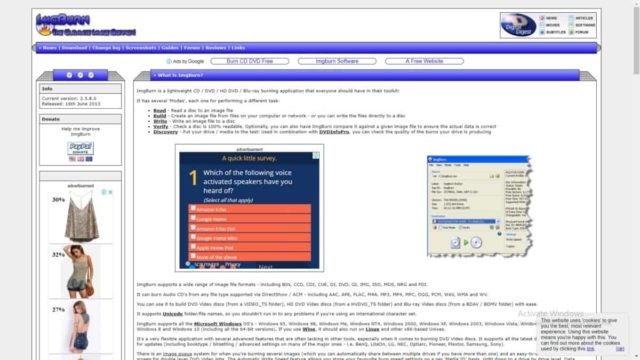
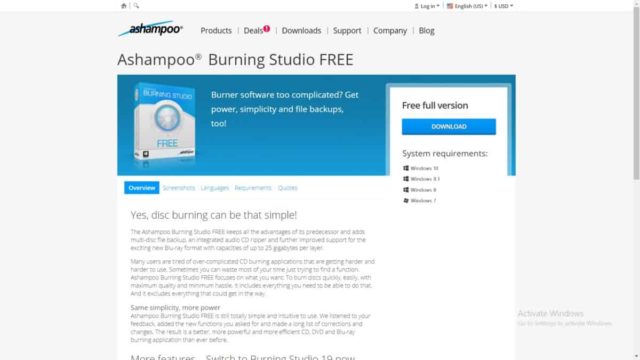
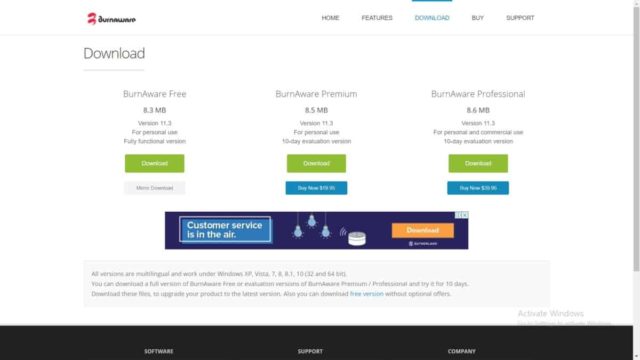
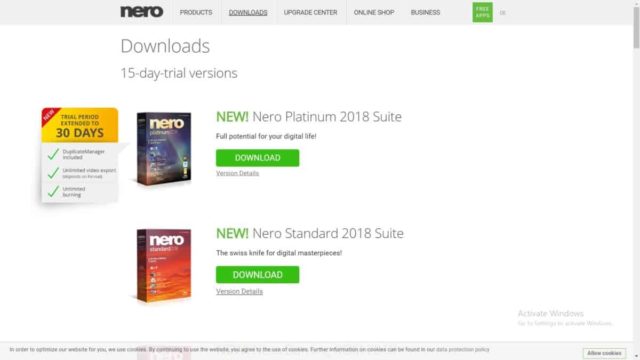




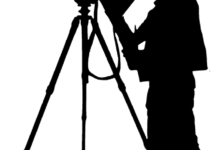
![13 Best Karaoke Software For Windows and Mac For Music Lovers [2022]](https://www.stacktunnel.com/wp-content/uploads/2018/11/KJams-211x150.png)