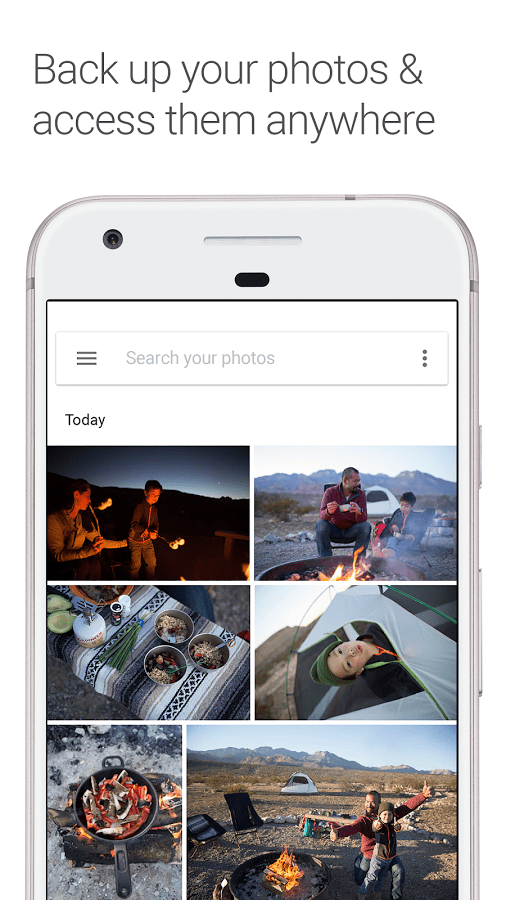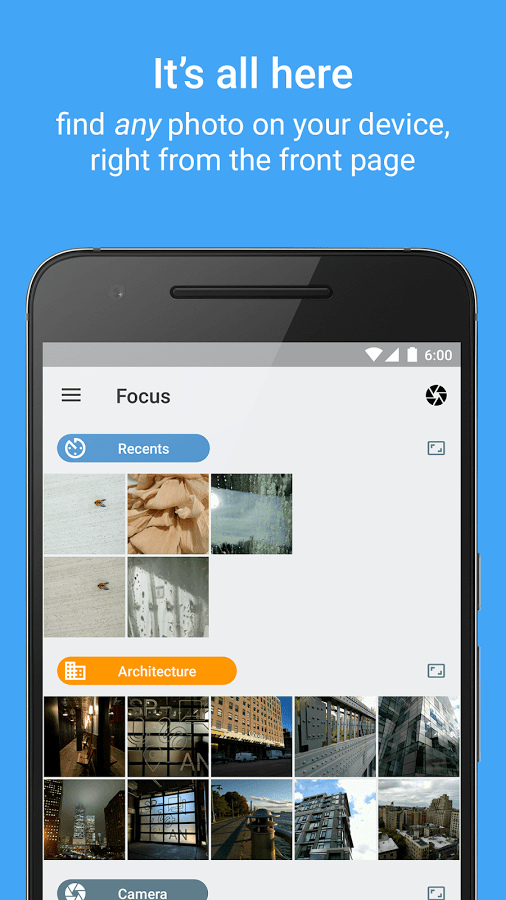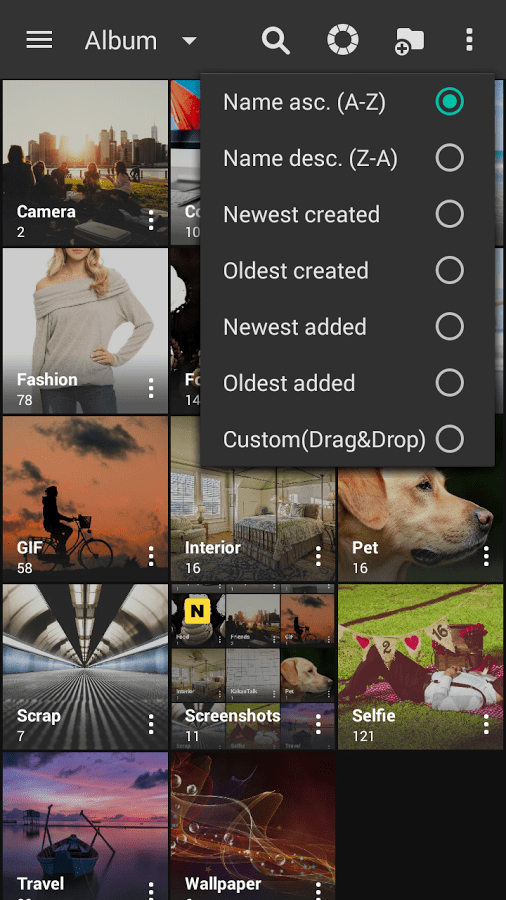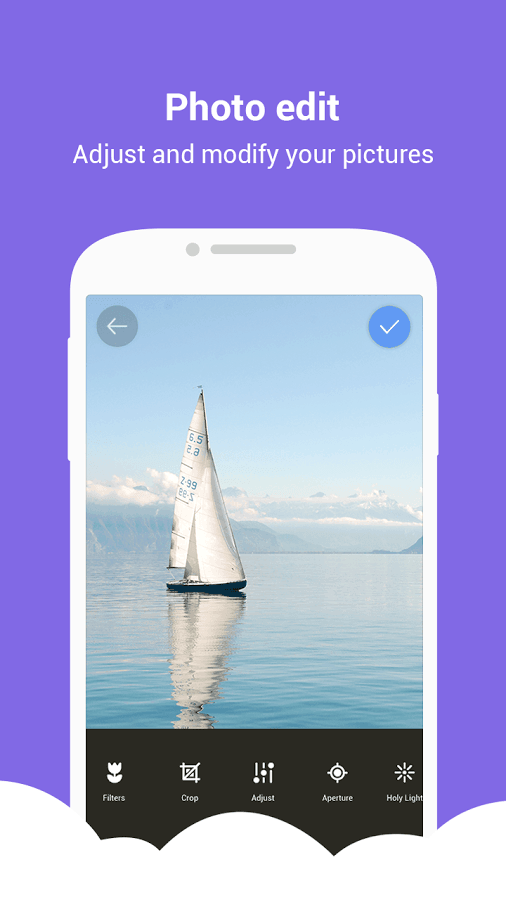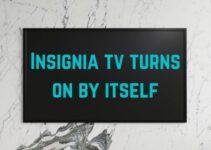It was indeed a reflection of our changed times when Oxford English Dictionary chose the word “SELFIE” as the word of the year in 2013. It showed our quest to create and preserve memories at every juncture with “Selfies” and even “Groupfies” becoming the norm at any function today.
With so many gallery apps hovering the internet, we thought it makes sense to provide you with the best gallery apps that you can use to organize your photos. So let us have a glance through the best ways in which the market has catered to our need to manage, share and even enhance these memories. Here are 9 best and most useful galley apps for your Android smartphone.
9 Best and Most Useful Gallery Apps For Android
Table of Contents
1. Google Photos
No conversation on gallery apps can happen without the trusty Google Photos coming into the picture. When Google decided to unbundle it from Google plus, they literally hit a jackpot. This official gallery app for android packs quite a punch with visual search and you can even enter an emoji as a search parameter.
The intuitive nature of the app shows through in the automatic categorization features based on places, people etc. besides allowing creation of cool albums. It also packs in an array of filters and other basic editing capabilities. But the biggest feature is the storage facility on the Google drive, so it’s basically “Click away and forget the rest”. The only down side of it is the relative loss of quality due to the auto compression feature while uploading to the drive.
Download here
2. Piktures
As the name connotes, Piktures lets you do almost everything with the pictures that you have in your phone and enhances the experience of navigating through your collections. The gesture based interface is a joy to use and the calendar view mode which sorts pictures by the days and other cool sorting possibilities like location is the icing on the cake.
The album cover photo feature which exhibits a parallax effect, OCR abilities, Chromecast support and a built in QR code scanner etc. add to the coolness quotient. Further the provision for secure password protected storage for private media is also a valuable addition to the repertoire.
Download here
3. Focus
One of the newer kids on the block, Focus is one of the wonder kids. A handy photo management app with a host of cool features, Focus is surely on its way. It supports all types of image formats and helps sorting them in an easy manner. Perhaps the most defining feature of the app is its tagging feature with many preset tags as well.
It also packs in a host of other features but you would have to purchase the pro version for that. Once you do that you get to create custom tags, choose themes, store photos in a “Private vault” etc. but one of the unique features in the app is the lock down facility where within each album only the photos that you choose to make public can be seen and browsing the other photos would require a pass code which is a boon for the more privacy minded. In all if you purchase the pro version and even if not “Tag, tag and tag away” seems to be the mantra.
Download here
4. Quickpic
One of the most feature rich and more importantly FREE offerings in the photo management category, all formats and image and video files are supported in this app with provisions for uploading into different cloud storage facilities including the CM Cloud service of the parent company. The material design of the app makes its use very easy.
It also offers a lot of possibilities for customization like automatic change to landscape mode on tilting (even if phone is locked in portrait mode), option that ensures maximal brightness for photo viewing regardless of the brightness set in general etc. besides featuring an internal photo editor, ability to password protect private media etc. the only downside of this app is that the parent company Cheetah mobiles have a less than rosy reputation with accusations of data mining hurled against them.
Download here
5. MyRoll gallery
This aptly named app takes you on a journey with what it considers the best of what you are. The unique “smart mode” picks the photos where smiles rule the frame and puts it in a separate personalized gallery. This is in addition to enabling the sorting of images according to date, time, events and location. It also packs in “Moments mode” which presents a collage view of the photos taken at a particular time or location.
The classic lay out helps in easy navigation of the media captured as well. 50 GB of cloud storage offered for the media is indeed a game changer. Further the option for connecting to the android wear is an added bonus. Sadly most of the options are locked for use in paid version only. Nevertheless the free version itself far outstrips the competitors in many respects.
Download here
6. F-Stop Gallery
F-stop is synonymous with photography and the gallery app it has lent its name to lives up to the expectation as well. The quick transitions and the easily navigable nature of the app thanks to its material design helps it stand apart from the competition. The very fact that there are sub menus within other submenus at times shows how feature rich the app is.
Tagging, themes, metadata based operations, picture locks, GIF support are just some of the features. Further, it also features a location mode based on Google maps where you can view the photos you took at each location. Though, only some of these are available in the free version, it’s highly useful and it’s indeed a bargain for the money even if you decide to purchase it.
Download here
7. FOTO Gallery
One of the simplest apps around, FOTO gallery has quite a few takers because of its almost unique interface type of the circular wheel where the albums are arranged and the photos can be easily shifted to different albums. Custom tag creation and sorting using different criteria and a powerful and easy to use search facility are the other noteworthy features. Further, it also has Chromecast connectivity.
But perhaps the best thing would be the no ads feature even in the free version though it lacks some features like unlimited organisational capabilities on the above mentioned album wheel, option to hide photos and custom drag and drop feature.
Download here
8. A+ Gallery
One of the smallest and simplest app around, A+ gallery packs does offer quite a punch in terms of performance and features. A design incorporating the best experiences of IOS and Material design does the trick. But the standout feature of the app would be the seam less integration with cloud services like Amazon, Dropbox and more importantly Facebook.
Further an interesting feature of the app is its ability to search images by color which though a bit quirky might have some takers. Though the app is free, it does show ads which can be removed by upgrading to the paid version which also offers additional features like a recycle bin and extra themes.
Download here
9. Flickmoment
The defining feature of this app is its slideshow feature which is considered one of the best. High quality shareable slideshow videos can be created thorough this app. Further, the dynamic organizing options and ease of use has helped in its popularity. More importantly, it is free and hence can be the perfect bet to create high quality collages of one’s special moments.
Download here
In short, play store is filled to the brim with such beautiful applications, and though one does need to shell out money to get the full use of most of these apps. It is indeed well worth the money as it helps in managing our cherished memories.