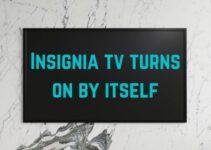Globally, there is a heightened rate of internet insecurity that internet users experience a day in day out. The internet has become the to-go place whenever one wants to find out more about something that is of interest to them. However, given the rising rates of internet insecurity attacks in the recent past, with most online users having no knowledge of how to secure their internet usage, most internet users have become skeptical of being online.
Securing your internet connection is simpler than you may think. You should not panic and avoid using the internet because of fear of losing your vital data to cybercriminals, because you can certainly safeguard your internet connection via very simple procedures. The following are seven common techniques for securing your internet connection.
1. Utilizing Strong Passwords
Table of Contents
Passwords are probably the best-renowned technique for securing vital personal data while online. Passwords serve to protect internet usage by restricting access to various online accounts to the owners only. They provide the first line of defense against any form of internet insecurity attack.
Passwords are more effective when set in accordance with the set guidelines. Ensure that your passwords are strong enough to prevent them from getting hacked by online hackers. Develop a strong password that is not easy to crack. Strong passwords are long and contain more than 8 characters, utilizes both upper plus lower case letters, special characters plus numbers. The mixture of all that makes it difficult for online criminals to guess.
Also, avoid using personal data when creating passwords and ensure that every password is unique in that you do not use one password to access multiple sites.
2. Install Antimalware
Antimalware serves to detect and prevent any attempted malware attacks. The internet is a common source of viruses. As long as you are online, or using the internet, you are at risk of suffering a virus attack. However, you can protect your computer via antimalware software of your choice, as there is a varied anti-virus software available online. Install the antimalware software in your computer devices to ensure that you remain safe from any virus attack.
There have been multiple malware attacks in the recent past, with many individuals losing so much out of the malware attacks. One common malware that causes sleepless nights to the victims of ransomware. Ransomware attacks will often hold your system or data at ransom and can only release them once you have paid the ransom. The ransom is often huge, with most victims finding it hard to raise the amount, and opting to let go of the data and starting afresh.
3. Maintain Everything Up-to-Date
Routers require constant updating. In the event of vulnerability detection, the manufacturers of the router quickly update the firmware present on the routers. To avoid forgetting or missing any updates, you can set a monthly reminder for the same.
4. Switch on Encryption
Routers are equipped with encryption, on today’s internet. Encryption serves as one of the best and surest ways of protecting yourself against internet insecurities. To turn on the encryption, locate the security options in the router options. There you will find the WPA2 personal settings, where you can establish the encryption type as AES.
5. Utilize (Virtual Private Network (VPN)
A virtual private network serves to secure your internet usage such that no one has access to the activities you are doing online. Hence, your internet connection remains safe as a VPN stands in between your internet access devices and the internet. A Virtual Private Network (VPN) functions by encrypting your internet usage.
Hence, your internet connection remains only known to you and no second or third party can gain access to it. Any party that wants to snoop into your internet usage to get private data about you to use to get to you cannot succeed. Hence, a VPN serves as a perfect means for safeguarding your internet connection.
6. Switch-Off the WPS Setting
WPS stands for Wi-Fi Protected Set-up. this function allows devices including smartphones plus laptops to pair-up with your network. It is important that this function remains switched off as hackers may use it as an entryway into your internet connection where they can steal your personal data. You can maintain the WPS if you are actively utilizing it in pairing your computer devices with the web. However, if not, ensure it is off.
Conclusion
Securing your internet connection is vital as it ensures that you remain safe from hackers and cybercriminals at all times. Protecting yourself on the internet is not as difficult as it may sound. Easy safety procedures such as using strong passwords, installing anti-malware, switching off WPS, utilizing VPN, keeping everything up-to-date, and switching on encryption as some of the easy ways for securing your connection to the internet.