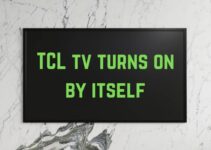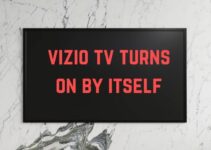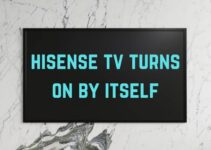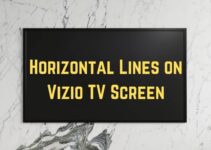AirPods are modern-day wireless earbuds that allow you to listen to your favorite sound comfortably whenever you are working out or relaxing. These versatile devices are designed to withstand many conditions, including slight exposure to water.
But can you wear Apple airpods in the shower? Are they entirely waterproof? Well, this is a question most users ask. Luckily, this article has looked at every aspect of AirPods and their water exposure. You will find out after reading this guide.
Can You Shower With AirPods?
Table of Contents
No. You cannot shower with AirPods. As much as these wireless Bluetooth devices are designed with water-resistant properties, they are not entirely waterproof. This means that they can only survive minor contact with water. Excess contact with water will damage them for sure.
AirPods are designed to withstand minimum water contact. So, running water in the shower will damage the AirPod’s speakers. It is necessary to avoid exposing them to any conditions that will damage the AirPods because:
1. They are expensive
2. They can be challenging to repair
As a user, you are free to go for a workout with your AirPods. However, always take them off and store them safely before showering. Remember that these splash-proof devices cannot withstand excess exposure to running water or being immersed in water for long.
You won’t get shocked or experience ear discomfort when you forget to remove them as you shower. But permanently remove them to avoid damage.
Immersing AirPods in water might occasionally cause static sounds like any other electronic ear device. Any excess water will then cause the device to malfunction.
Can You Wear AirPods Pro in the Shower?
If you can’t wear AirPods in the shower, don’t wear the more advanced model AirPods pro. These devices will also malfunction and produce crackling sounds from the speaker before failing. Water causes short-circuiting of most internal electrical components, hence the speaker malfunctioning.
Airpods Pro is water-resistant but not waterproof. Please don’t assume they are unbeatable because of their upgrade design. These devices will also short circuit like their predecessor. Using soap or shower gel in the shower will also block the speaker grill while running water will affect your device’s performance.
So, never use your AirPods Pro in the shower, even for a few seconds, because repairing AirPods Pro after water damage can be more expensive and challenging than protecting them from water damage.
Again, overexposure to water affects its volume, static sounds, and other internal functionalities.
Apple warns that the “water-resistant property” fades over time. Hence, the older your AirPods Pro is, the less water-resistant they will be. Protecting your Airpods pro guarantees more extended service. Exposing your device to water for approximately 10-15 seconds can cause malfunctioning and challenges as you try to clean between the spaces.
Keep your AirPods Pro away from the shower if you want to maintain your device’s excellent condition.
Are Airpods Waterproof?
No! AirPods are not waterproof, nor can any other AirPod model withstand excess exposure to water. Your device’s water-resistance property will be reduced if you regularly expose it to excess water. Remember that light perspiration will slowly and negatively impact the speakers.
AirPods are water-resistant and cannot withstand total immersion in water or running water. As the user, always protect them from overexposure to water and moisture. As you understand, electronics and water do not go well together. The water will not only damage the device, but you risk electric shock.
But is water-resistant the same as waterproof?
These are two terms users find confusing.
Water resistance means that AirPods can endure slight water penetration to some extent.
Waterproof means that AirPods cannot withstand excess exposure to water because it risks internal impairment.
AirPods are not waterproof; you should keep them from swimming pools, washing machines, steam rooms, showers, saunas, and heavy rain.
First and second-generation AirPods were designed not to be water-resistant. Any exposure to humidity, including sweating, damaged them completely. However, the third-generation AirPods were manufactured to withstand only slight exposure to moisture but not excess contact with water.

How to Protect AirPods From Water Damage?
There are several ways of protecting AirPods from water damage.
(1) Do not wear your AirPods while in the shower. Avoid taking them to the bathroom because the excess water will damage the interior components. (2) Note that AirPods are water-resistant and not waterproof. So, thoroughly clean the AirPods and its charging case with a dry cloth to avoid moisture buildup after your workout session.
Wiping AirPods with a lint-free cloth or a paper towel helps to remove most of the salt particles blocking the speaker mesh.
Other ways of protecting your AirPods from water damage include:
- Avoid inserting your AirPods into the laundry machine: You might accidentally forget your AirPods in your pocket and take your clothes into the laundry machine. Hence, damaging the Airpods. So, always confirm that the AirPods are not in your pocket before taking your clothes into the laundry machine.
- Do not go swimming or to the sauna with your AirPods: As much as AirPods are resistant to slight water contact, you should not use your AirPods in the Sauna.
- Never go with AirPods to a water-sporting activity: AirPods malfunction if they remain in water for too long. So, you should leave your devices in a dry spot to avoid water damage.
- Always use a water-resistant pod case to give your device additional protection, especially if you live in a humid zone. The correct water-resistant pods guarantee extended service time for your devices.
- Do not use AirPods when it is raining: Always remember to protect your AirPods by wearing a water-resistent shower cap if you have to use your devices when it is raining.
How to Dry AirPods That Have Been Used in the Shower?
Understand how to dry your AirPods if you have used them in the shower intentionally or accidentally. Dry them correctly to avoid damaging the speaker or preventing rust on the circuits. You can use the following methods for normal AirPods and AirPods Pro.
Here are the steps to dry and save your AirPods from water damage.
1. Use a dry cloth to wipe the AirPods
Use a soft and dry linen cloth (like a microfiber cloth) and thoroughly wipe the AirPods. Dry the charging case as well if there was any contact with water.
2. Place AirPods upside down
Placing AirPods upside down will help to drain water from its internal components. You can even try placing bamboo charcoal next to your device as it dries because many people believe that charcoal soaks water efficiently and helps to speed the drying process.
3. Use drying agents
Using rice, desiccant, or silica gel packets in a tight container will soak water from the AirPods efficiently (depending on the level of contact with the water).
Insert the AirPods inside the container and leave it with the drying agents overnight for effective results.
- Use airwaves to remove water (That is, if your AirPods are connected to your iPhone)
- Turn the volume of the AirPods to the highest level, and it will naturally eject water from the device.
- You can also download Siri Shortcut and activate water eject. But do not place your AirPods in the charging case or your ears during this process. You should notice your AirPods vibrating as water comes out.
Repeat this until your AirPods are completely dry.
The water ejecting technique using airwaves is similar to the Apple Watch’s feature for ejecting water.
After your AirPods are completely dry, test them to check if they are charging or working correctly. If not, replace the earbuds with new accessories.
Pro Tip: Never charge your AirPods or any other electrical device after contact with water. Please wait 4 hours as you allow it to dry completely before testing or charging it.
Does AppleCare+ For AirPods Cover Water Damage?
AppleCare+ for AirPods covers accidental damage to your device, including water damage. It is available for AirPods users who take the cover at an additional cost on their first purchase. Moreover, it is a two-year insurance cover for your device twice a year.
Note that the standard warranty for AirPods does not cover water damage. So, it is necessary to have water cover damage in case of accidents. Otherwise, you might have to purchase new AirPods or repair them. You only need an additional $29 for the cover, which is a better deal.
The standard AppleCare warranty is available for only a year. But the AppleCare+ covers accidental liquid damage for two years. So, always consider the AppleCare+ warranty on your first purchase.
Can you wear AirPods in the shower with a shower cap?
Yes! You can wear your AirPods in the shower with a shower cap. So long as the shower cap covers the AirPods and protects it entirely before turning the water on in the shower. Taking a shower while you listen to music makes it more relaxing.
It will be a delight to wear your AirPods while taking a shower. However, a few hacks like the one mentioned above AirPod users have been using to enjoy their shower time. You ought to be extra careful.