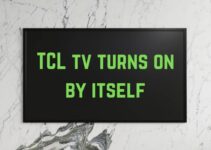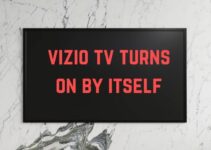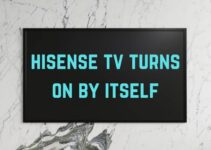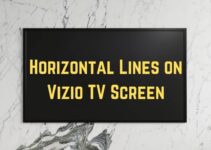The Airpods are one of the most incredible inventions made by Apple. The company has a range of tech products to its name, but the Airpods remains a top product.
However, if you have Airpods, you must have heard them beeping. Not everyone enjoys the beeping sound. Now, the question is, “Why do my Airpods keep beeping?”
How can you stop the AirPods’ irritating beeping sound? We’ll answer numerous questions about Airpods’ beeping. So, keep reading to learn more.
Why Do My AirPods Pro Keep Beeping?
Table of Contents
Your AirPods Pro keeps beeping for diverse reasons. The beeping could be because of a low battery. The Airpods battery is low, and you are being notified to charge it, so you won’t be disappointed when you need the Airpods to listen to music or watch movies.
There are also cases where the AirPods’ charging case and the Airpods themselves are fully charged, but you may hear the beeping sound. In other words, the AirPods battery and charging case are 100% fully charged, but the AirPods would be beeping.
So, understand that low battery is not the only reason Airpods beep. Your AirPods could start beeping because of the background sound. When you turn the background sound on and adjust it to maximum, the AirPods may beep.
Your AirPods beep when you connect it to the iPhone, though the beeping won’t be continuous. The sound is to let you know your iPhone and Airpods have been paired.
On the other hand, your AirPods could beep when you pair them to your device, but the connection wasn’t successful. The beeping sound is a notification to reconnect both devices.
Your AirPods could be beeping because there’s moisture trapped inside, preventing them from functioning properly. The beeping sound is a notification that the devices aren’t working as they should, and you need to look at it.
Another possible reason your AirPods Pro keeps beeping could be that the device’s electronic system has an internal problem that needs addressing.
So if the AirPods are fully charged, but keep beeping, understand that several factors could be responsible.
A Handy Tip: If your AirPods’ electric system has an internal circuit issue, don’t try to fix it all by yourself. Allow technicians at the Apple support center to fix it or purchase brand-new AirPods.
AirPods Pro Beep Codes
It is important that you understand the AirPods Pro Beep codes to fix whatever is making the device to keep beeping. Check out the codes below.
| Beep Code | Fault | How To Fix It | ||
| 1. | Battery low chime | The battery has dropped to 10% | Connect the charger and charge the battery. | |
| 2. | Connected chime | Pairing between AirPods and iPhone not successful | Re-connect the AirPods to the iPhone. Check to ensure the connection is correct. | |
| 3. | Power down chime | The battery level has dropped to 1% | You have to connect the charger to the AirPods to boost battery level. |
How To Stop My AirPods From Beeping?
It is possible to stop AirPods from beeping continuously from the macOS or iOS device’s “accessibility” menu option. The process is simple, and you won’t spend much time on it too.
Follow the steps below to stop your AirPods from beeping.
- Go to “Settings” on your device
- Locate the “Accessibility” menu on the settings.
- Next is to find the option “Physical and Motor.” Select the AirPod option that you see there.
- Locate “Sound Accessibility.” It’s on this menu.
- Hit the “Background sounds” option and have it turned off.
- The next and final step is to reduce the volume to zero.
A Handy Tip: The beeping sound your AirPods keep making should stop if you follow the steps above. But if it doesn’t, check your battery level. You may have to charge the battery to stop the beeping sound.
Why is My AirPod Beeping After Getting Wet?
The reason your AirPod is beeping after getting wet is that there is moisture trapped inside the device. Another possible reason is that your device’s battery has been damaged and now, it is low.
If the battery is why your AirPod keeps beeping then changing it would solve this problem.
However, if moisture is the reason your AirPods keeps beeping then do whatever you can to dry your AirPods. It is not advisable to keep using AirPods that have water stuck inside. Allow them to dry before connecting them to your iOS or macOS device.
Here is how to dry your wet AirPods and prevent them from developing a fault.
- Get the required items ready. You’ll need uncooked rice, a bowl, or a Ziploc bag for this.
- Pour some rice into the Ziploc bag or bowl and put the wet AirPods in. Let the device remain there for 24 hours. Alternatively, you can put the AirPods in a warm but airy cupboard to dry up. Please, ensure the cupboard is airy to prevent the AirPods from suffering internal damage (damage done to their electronic circuits)
- If you’re sure the AirPods have dried, put them back in the casing. Furthermore, press the reset button and hold it for a few seconds. You can locate this button at the back of the case.
- Now that you have dried and reset the AirPods, connect them to your device. But if the beeping sound continues, then the AirPods need a replacement.
A Handy Tip: Give the AirPods a chance to dry naturally. Do not apply heat to your AirPods directly, as doing so could damage their internal components permanently.

Can I Get My AirPods Replaced For a Faulty Beeping?
Yes, you can get your AirPods replaced for faulty beeping. If you have tried all you could to fix stop them from beeping to no avail, the next thing to do is to replace them.
Apple AirPods come with a one-year warranty, which starts from the day you purchase the device.
However, remember that Apple won’t replace your AirPods if the damage was due to water damage, or other damages under the company’s unlicensed modification.
Apple will only consider replacing your faulty or beeping AirPods if the damage wasn’t due to an unlicensed modification or water damage.
A Handy Tip: Don’t be quick to return a beeping AirPod. Even if one or both ears are beeping, you can try fixing the problem via factory reset.
If you can’t fix them via factory reset, consider approaching Apple to change them. You must get a new one out of pocket if Apple doesn’t.
Why Do My AirPods Pro Keep Beeping Even When Fully Charged?
Your AirPods Pro keeps beeping even when fully charged because they are trying to connect to your device, but without success. All AirPods do this, so you shouldn’t feel bothered about it.
You can stop your AirPods Pro from beeping by resetting the Bluetooth connection between them and your device.
You can follow the steps below to get this done:
- Turn your AirPods Pro off and keep them in their cases.
- Go to the option “settings” on your device and open it.
- Go to your device’s Bluetooth option. Search for your Airpods Pro on the list of previously paired devices.
- When you find the AirPods pro, tap on the device’s name and hit the “Forget this device” option.
- Turn on your AirPods and scan for devices. You’ll find your AirPods’ name on the list of available devices. Click on it to establish a connection with your iOS or macOS device.
The beeping sound should stop completely if you follow these steps to connect your AirPods to your iOS or macOS device.
Why is My Left AirPod Pro Beeping?
Your left AirPod Pro is beeping for two reasons. It could either be that it has developed a fault or has a low battery.
But don’t jump to a conclusion just yet because it keeps beeping. You can fix this problem by simply resetting the AirPods. Follow the steps below to do this.
- Put both the left and right AirPods in their casing and close them.
- There is a reset button on the back of the casing. Please, press this button and keep your hand there for 10 seconds.
- Connect your AirPods to the charger and charge for at least 10 to 15 minutes.
- Now that you have charged the AirPods, you can try connecting them to your mobile device or laptop. After connecting, observe if the noise is still there.
Conclusion: So, why do my AirPods keep beeping?
The answer to this question has been provided in detail here. Understand that AirPods beep for several reasons.
The beeping could be because the battery is low, and the device wants you to be aware of it. AirPods could also beep when it has an internal problem or fault that needs fixing.
Another reason AirPods beep is when the connection between the AirPods and iOS or macOS devices isn’t correct. It can also beep if there’s moisture inside.
So, you must understand why your AirPods Pro is beeping and address the issue. If you try all you could, including giving them to an expert to fix, but the beeping sound won’t go away, you have to get a new pair of AirPods.