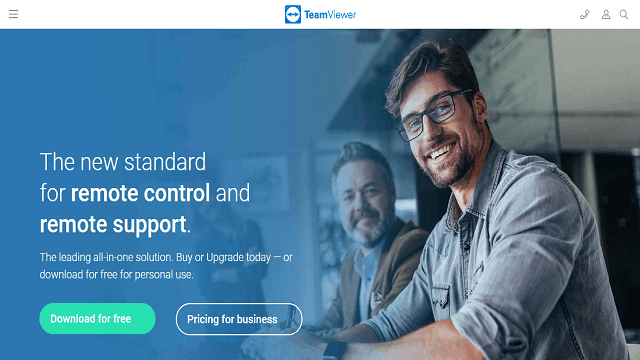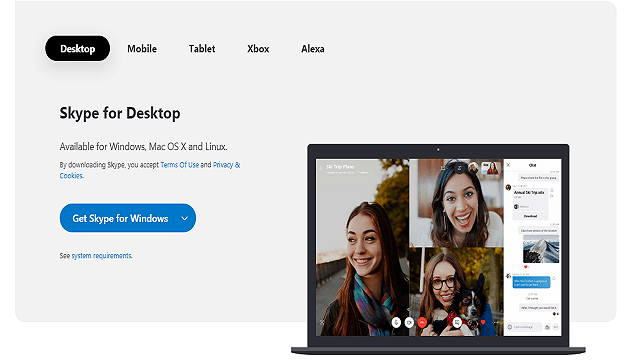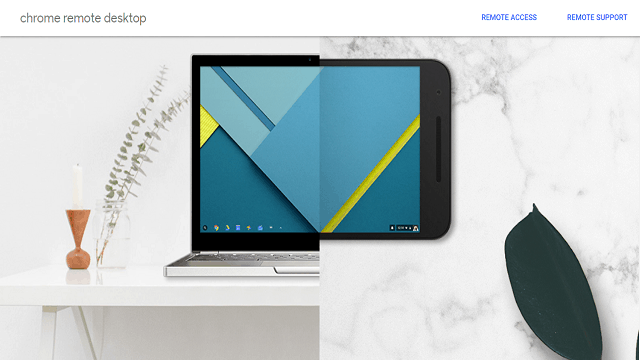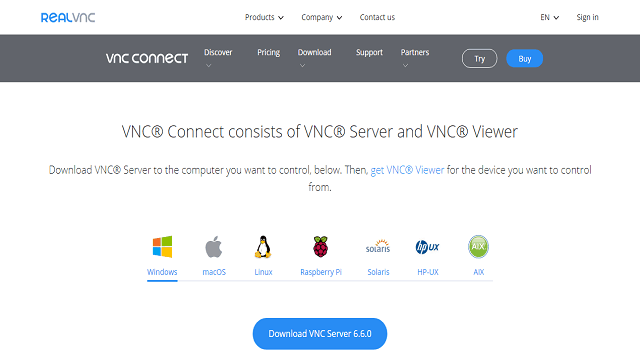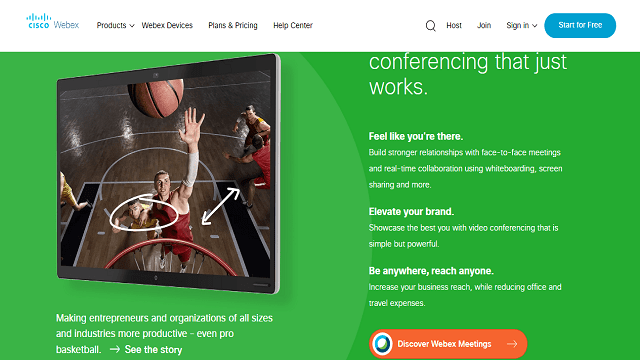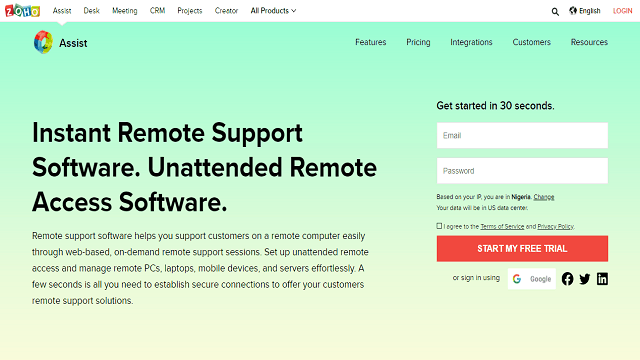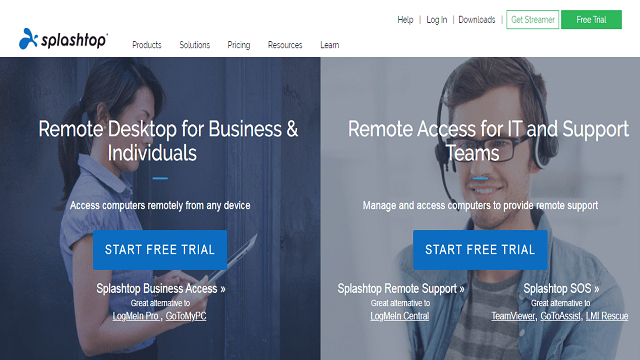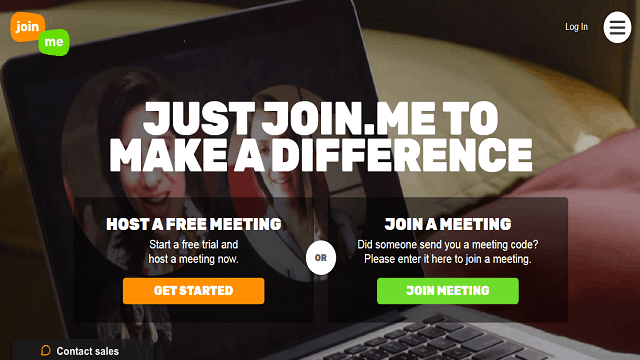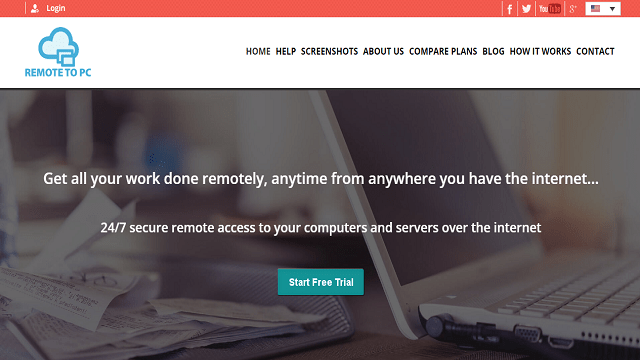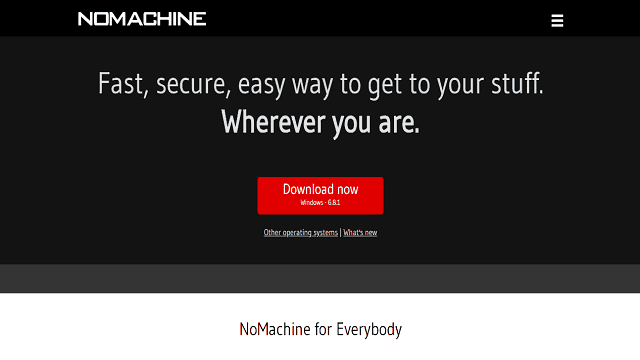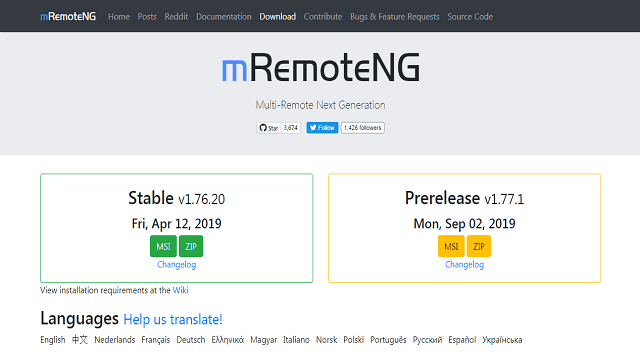If you are here to get the best LogMeIn alternatives, then you have taken a wise step. Every business person understands that using an efficient remote control tool can boost productivity and the rest of the mind. You will have access to your promising business, anytime or place.
Anyway, if you have tried LogMeIn before, you will understand that the software is one of the popular remote access tools out there. But the good thing is that LogMeIn is a remote access tool suitable for businesses of all sizes and industries. With it, you can access your business anytime. Your location also doesn’t matter. It is secure and affordable for all businesses.
Also, if you have been using this tool, you should probably be tired of the clunky and sluggish UI it has. But the good thing is that there are alternatives to LogMeIn out there that you will enjoy using. Let’s check them out.
13 Best and Popular LogMeIn Alternatives
Table of Contents
1. TeamViewer
TeamViewer is perhaps on your computer as we speak. And even if you don’t use it often, you will sometimes. TeamViewer is among the highly-rated tool used for remote access. It is also ranked as the most downloaded remote control software out there.
In addition to remote control, TeamViewer is used for a couple of other things. These include online meetings, desktop sharing, file transfer between two computers and even web conferencing.
Furthermore, TeamViewer has different plans, making it available to everyone. For personal use, the tool is free to download and use. In other words, users don’t need to pay anything and can have access to useful features on TeamViewer. But this free license is not available for businesses.
2. Skype
Besides keeping the world talking, Skype offers other useful features that increase productivity and give business owners peace of mind. Users have the freedom to make video or audio calls with ease. And what makes these features unique is the voice clarity.
Impressively, Skype has had a series of upgrades and have included other features. Among them is the screen sharing option. This screen sharing allows you to see what’s on the screen of someone you are communicating with via Skype.
In addition to being feature-rich, Skype has an intuitive interface. Plus, it is super easy to operate. It is also useful for the group to group calls.
3. Chrome Remote Desktop
Chrome Remote Desktop app is a product of Google. And as you already know, anything Google touches, with regards to technology, turns to gold! The Chrome Remote Desktop app is one of such tools.
The first thing that sets this tool apart is its simplicity. You don’t need to be tech-savvy to use it. There is also no subscription plan, as seen in other LogMeIn alternatives. Access and everything about the tool is free.
Chrome Remote Desktop also runs seamlessly on any operating system, be it Mac, Linux, Windows or Android devices. So, if you need a free tool that can give you remote access into your business or another computer, try Chrome Remote Desktop.
4. VNC Connect
VNC Connect is another screen-sharing tool that can give LogMeIn and other competitors a run for their money. Simplicity, security, and efficiency! These are the three things that define this remote control tool.
VNC Connect also has varied pricing options to give users access, irrespective of their financial capacity. What’s more, the pricing plans all supports an unlimited number of users, which is incredible.
Again, this remote control software connects seamlessly to multiple operating systems. These include Windows, Mac, HP-UX, Solaris, Linux and others. You will also figure out that the tool is a breeze to use. Just download the VNC connect server on the computer you wish to monitor and the VNC Connect viewer on the device you wish to use for monitoring.
5. WebEx
WebEx is among the software that believes staying away from a business doesn’t mean you are absent. With a good remote control tool, you can always check in to know if things are moving the way you expect, anytime.
Just like Skype, WebEx makes team collaboration possible and easy. With it, everything happens in one place. You can use it for file sharing, screen sharing, messaging, whiteboarding and even video meetings.
This tool also offers various pricing options and plans. So, you can go through the features each plan affords you before splashing the cash. And to enjoy using this tool, make sure you have access to stronger internet speed.
6. Zoho Assist
You may be hearing the name “Zoho Assist” for the first time. But keep in mind that the company has been in business for long. This remote access and support tool isn’t their first product.
Zoho has a wide range of software that function as claimed. And the feature-rich Zoho Assist is one of them. You will be amazed to learn that Zoho Assist does have more features than LogMeIn. So, it is a wise LogMeIn alternative.
Again, whether you are seeking to provide remote support, screen sharing or remote access, Zoho Assist is equal to the task. It does not only ensure seamless integration but let you provide remote support via an array from operating systems. You can render the help via android, iOS or Windows operating system.
7. Splashtop
Splashtop is one of the LogMeIn alternatives you will enjoy using. Besides being a breeze to use, Splashtop is more superior to LogMeIn. Splashtop is also a reliable tool ideal for all businesses.
The one impressive thing you will find about this tool is not only the ease of use. Splashtop also offers a free option for personal use, just like Team Viewer does. And really, this is generous, given how useful the tool can be.
But the free option is only for personal use and should be on your local home network. Business owners have to pay to use it for commercial purposes. For a tool with over 20 million users, you can be sure you will get good value for your money. So, for remote desktop access, including remote support solutions, you can try Splashtop.
8. Join.Me
Join.Me is one tool that has impressed, not because it is budget-friendly or easy to use. It is super fast. It is one platform designed to give users the chance to stay connected, irrespective of one’s location.
For screen sharing, conference call or video conferencing, Join.Me got you covered. You will also find on this platform that you can customize your meeting background to add some touch of creativity to the engagement.
Join.Me also let you invite people to partake in minutes, and the process is as simple as anything. Just send them the code, and you will find them in your meeting in a matter of seconds.
9. RemoteToPC
RemoteToPC is a fine platform designed to provide report support tools for remote IT management and computer access. The tool is ideal for home and office use. And it’s also budget-friendly, and a wise choice, given the impressive features it has.
This platform is ideal for any business or industry. It comes designed with all the features to let you enjoy remote controls. And in addition to remote access, RemoteToPC enables you to perform remote monitoring and alerts.
You can monitor computer health and more. All you need is internet access to enjoy this well-built software. You can start a free trial right away to see if the tool has all the features and quality you seek.
10. AnyDesk
There is so much one can achieve with a remote control tool that comes packed with tons of intuitive features. And AnyDesk is that special tool. It lets you connect to computers remotely without ease.
This tool is not only fast but straightforward to understand. Another thing that sets it apart from other LogMeIn alternatives is the fact that it is reliable. AnyDesk also lets you enjoy a secure remote desktop connection, irrespective of your location.
AnyDesk has recorded over 100 million downloads, which should tell you how efficient the tool is. With a user-base of that magnitude, one can only expect the best. You can get started right away. Download AnyDesk now! It is free for personal use only.
11. NoMachine
The name may sound weird, but the software isn’t. NoMachine is a tool anyone would be happy to have installed on their device to enjoy remote access. It claims to be the quickest remote desktop out there, thanks to its unique NX technology.
The program comes built in an intuitive interface. And the best part is that you won’t get stuck trying to connect to another computer. The reason is that all the steps you need to follow to be able to connect are placed at your fingertips.
NoMachine is also free for individual or personal use. But if you intend to use it for your business, then you have to acquire a license.
12. mRemoteNG
If you are seeking a free tool for remote access or remote support solutions, you can try mRemoteNG. It’s an open-source platform and one considered to be more advanced than many LogMeIn alternatives.
mRemoteNG comes designed with a multi-tabbed interface, and it’s also a versatile application. This tool manages remote connections fully and features support for a wide array of protocols such as VNC, RDP, SSH, HTTP/HTTPS, ICA, Telnet, Raw Socket and rlogin.
13. Remote Utilities
Remote Utilities is a powerful remote desktop tool for the internet and LAN. It’s also a free tool that runs seamlessly on Windows operating system. With this platform, you can connect to 10 different computers, using your mobile phone or an app installed in your computer.
In addition to offering over 15 different tools that make connecting to a remote computer seamless, Remote Utilities also has many advantages. One of them is that you can decide to host apps and launch the viewer from a USB or flash drive. And that’s if you don’t like to install it on your device.
Conclusion
These are the best LogMeIn alternatives out there. Among this list, you will find software great for screen sharing, video conferencing, or to offer you remote access to another computer. You can also check the list for free LogMeIn alternatives. But bear in mind that the free options are only available for personal use. If you plan on using it for commercial purposes, you would have to acquire a license. So, which of the software on this list are you currently using? If none, you can go through them and make your choice right away.