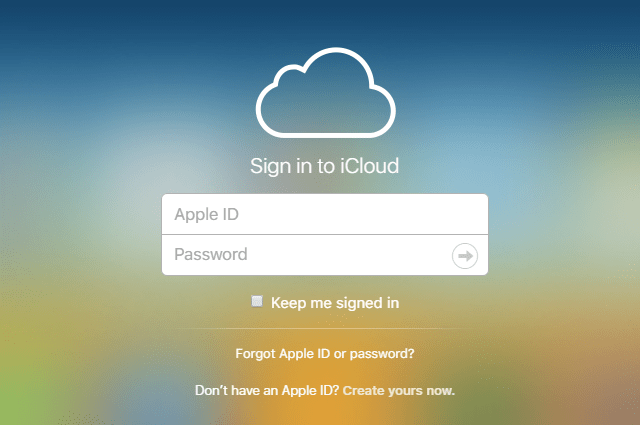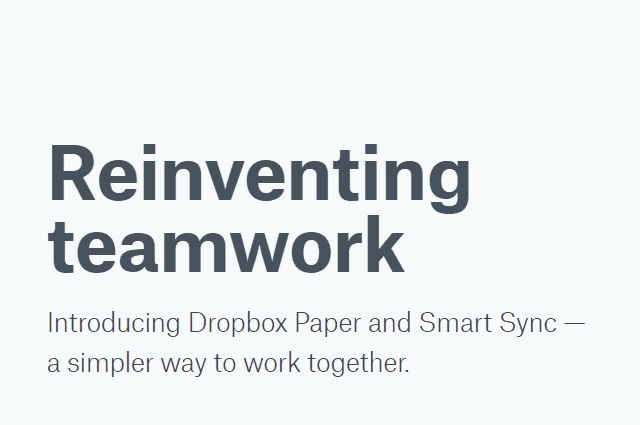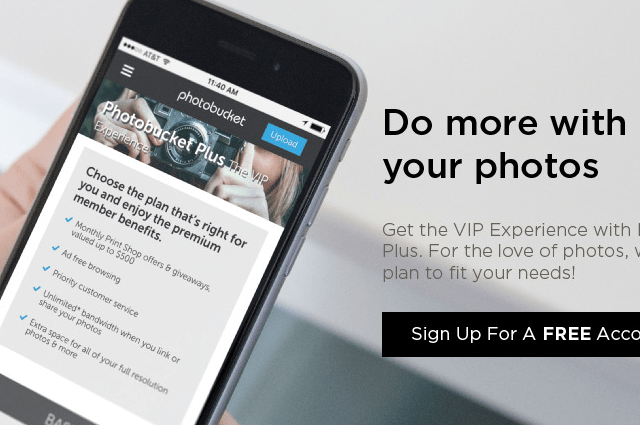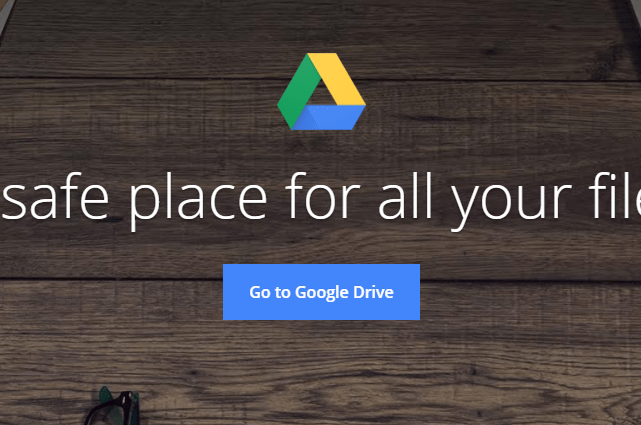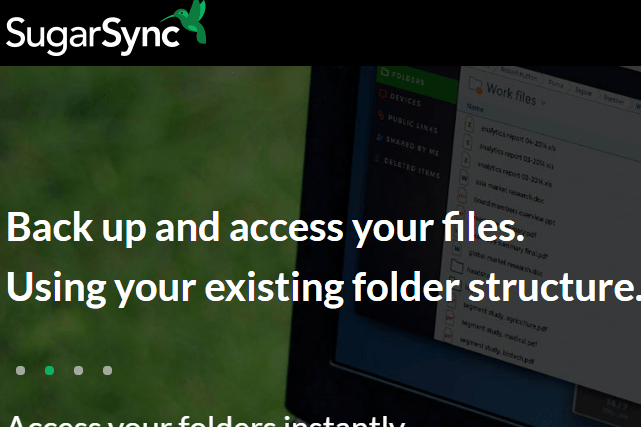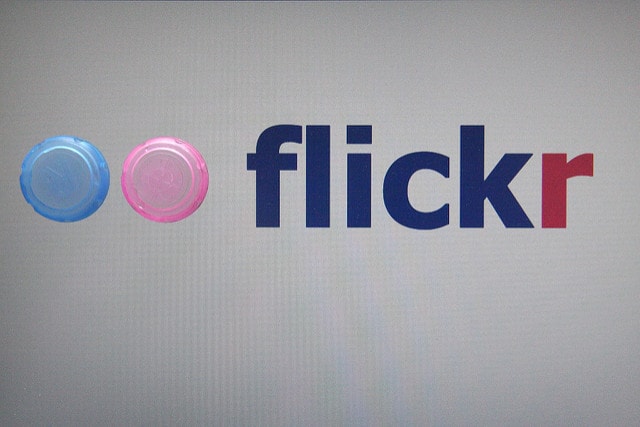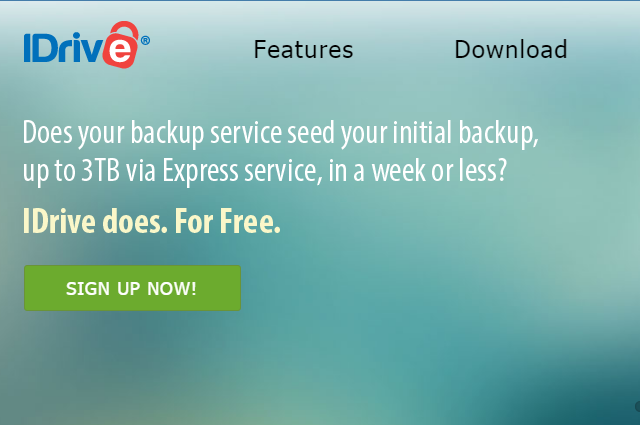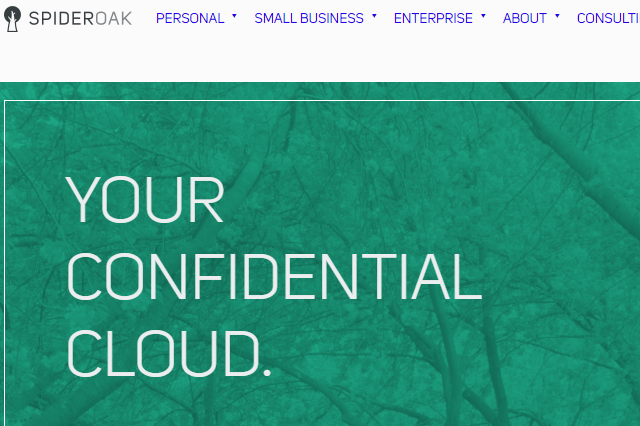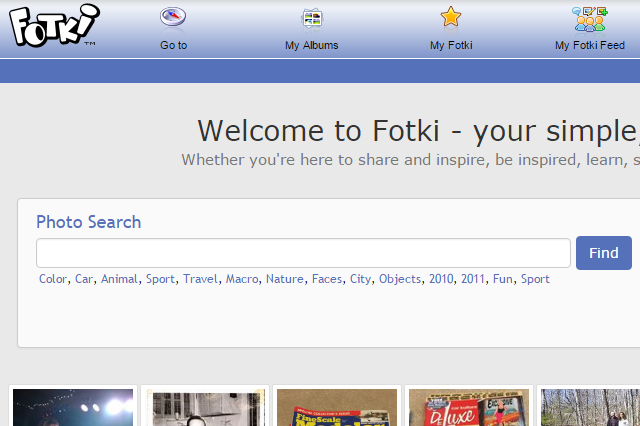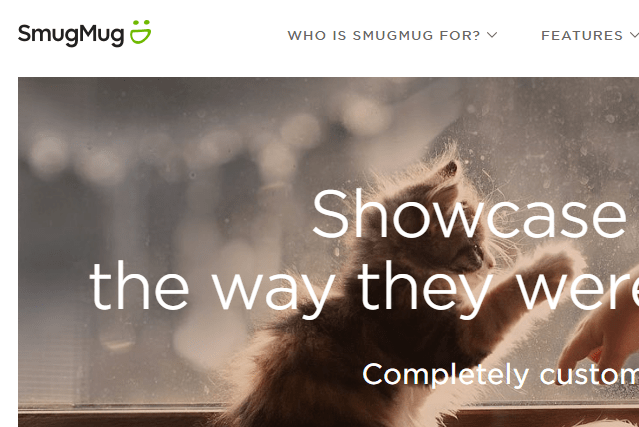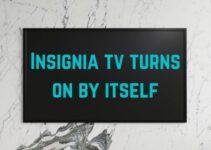It is always said that memories can never die. While this is true, the proper picturing of that memory can fade and can become distant. It is thus with an objective of allowing such picturing for a life that man first came up with the concept of drawing pictures and later on the concept of capturing images through cameras.
Beneficial as it may seem today that we can store our memories for time immemorial, the situation that we do face is where our storage is flooded with photos from different events and different places. This fact quite contradictory to the principle of living the moment and not taking pictures of the moment is a source of headache to many people.
This is where efficient storage apps come into play. These online services provide you a place to store your photos and to group and organize them. There are many such online services dealing with this purpose. Here in this article, we are going to have a look at 10 extraordinary online services to store and share photos in 2022.
Table of Contents
1. Dropbox
Dropbox is a platform that many of us are quite familiar with. It provides storage space online for files of different kinds including images. The nature of the platform and it’s usability through multiple file types has led to the platform having a lot many features that most other platforms enumerated in this list does not have. Dropbox has features such as providing temporary access to files, options to recover files that has been deleted, options to share this file with other people etc.
Dropbox is also well integrated with Windows OS making it very easy to transfer the files to it and from it. Dropbox offers 4 plans; Pro for individuals and Standard, Advanced and Enterprise for teams. Pro provides the users with 1 TB storage space for €8.25 per month, standard provides 2 TB storage for €10 per month and advanced and enterprise provides unlimited storage space for €15 per month.
Key Features:
- Allows the storage of other files and not just photos.
- Easy to use and efficient integration across multiple devices.
Website: Dropbox
2. iCloud
iCloud even though restricted exclusively to the Apple devices is an efficient photo and file storage medium that you can rely on store to your photos reliably. Every photo you take is automatically updated to your iCloud account which will then be available throughout your range of devices. Sharing is also made infinitely made easy with iCloud with existence of features that can be used to share the photos among people who have iCloud accounts.
The platform ensures that the quality of the photos being uploaded are not compromised in the least and remain as clear as it was when it was taken without any downsizing or changes made in resolution. iCloud offers different plans of space ranging from 50GB-2TB, with price differing for different countries.
Key Features:
- Allows easy sharing and storing of photos through an Apple account.
- Great interface which does not compromise on file quality.
Website: iCloud
3. Photo Bucket
Photobucket apart from being an excellent storage avenue for photos is also a app that is quite extensively used for editing purposes as well. These well built in editing services can be used to edit your photos before sharing them through a seamlessly integrated and synced sharing system.
Using the software on your PC allows the addition of the photos or videos directly into the database of the app. Downloading and installing the app will provide 8 GB storage space and the app if used online will provide only 2 GB. This amount of space which in most cases will be sufficient can be expanded to 20GB or even 500 GB by choosing the paid version of the app.
The 20GB app requires a payment of 3$/ month or 40$/ month to avail the 500 GB plan. Even viewers without a photobucket account will be able to view the content in the app and saving of such photos is also permitted. The app also allows you to set up passwords to secure your photos.
Key Features:
- Efficient interactive system.
- Centralized tool allowing efficient tracking.
- Reasonably priced for professionals looking out for Project Management techniques.
Website: Photo Bucket
4. Google Drive
Most of us do in fact have a google drive account. Even though the space for the drive has to be paid for, it will be an investment that is well made because of the efficiency of the platform that Google has developed. Apart from being a secure source of storing all kinds of files including photos it provides accessibility to these files from any location and also makes the sharing of these files easy and without burden.
The uploading of the document is also quite easy and straightforward and the quality of the file remains uncompromised. On installation, Google drive provides 15 GB basic storage space and a maximum of 30 TB costing 19,500/month.
Key Features: Google Drive
- Competitively priced.
- Reliable and Accessible across multiple devices.
Website:
5. SugarSync
SugarSync with a trial period of 30 days is one of the most used online platform for storing photos. The app allows you to as the name of the app itself suggests to synchronize seamlessly across multiple devices the various files that are uploaded to it. It has a very efficient sharing system which can be used to share these files by way of public links, shared folders etc.
SugarSync offers a 5 GB free storage across unlimited number of devices. The app also has a great backup and recovery system which can be used to make sure that important files are never lost. It can be used to access files across multiple devices with great ease. Apart from this the app also has security features such as Data protection, Secure file uploading etc.
Key Features:
- Data protection.
- Around the clock accessibility.
- Efficient data sharing and syncing.
Website: SugarSync
6. Flickr
Flickr is a great online platform with which you can store many of your photos. A free account with Flickr itself provides the user with 1 TB of space which most websites don’t even provide in their paid versions. This platform can also be used to share these photos.
The app does not in any way compromise your photo’s quality and does not downsize the photo and the resolution and other features will exist as it is. Videos upto a length of 3 minutes can also be uploaded to Flick. The major drawback of the free version of this app is the ads that surround it. A payment of 50$ a year will solve this problem and no ads will then disrupt your working.
Key Features:
- The space guaranteed is immense.
- Free version only has the problem of being surrounded by ads.
- No downsizing or any other manipulation of your photo.
Website: Flickr
7. iDrive
IDrive is a backup software that has been designed for the purpose of ensuring that important files are never misplaced or lost. It covers a large array of devices from Mac to Android thereby ensuring accessibility. Along with providing a backup option in the platform itself it also provides another backup option which involves a secure local storage option. All the files uploaded to the platform are synced across devices in real time.
The amount of data required for upload is also minimal because of the system of data compression the app uses to reduce bandwidth usage. The sharing avenues opened by the app is also appreciable with the option of sharing the photos or other files through multiple platforms such as facebook, email, twitter etc.
Key Features:
- Seamless integration and synchronization.
- Low data consumption.
- Efficient sharing mechanism.
Website: iDrive
8. SpideroakOne
SpiderOakOne with their own set of features as a efficient backup platform is a good source to store your photos. It follows a Zero Knowledge privacy policy and ensures that 100% privacy is guaranteed for the files stored with them. This platform ensures that there is always a way to restore those important files with the it puts forth.
The software always runs in the background once it has been activated and saves all data as it comes through. SpideroakOne offers different storage plans; starting from 100 GB for $5/month to 1000 GB for $12/month.
Photos can be uploaded into the app easily and can be shared across multiple devices and can be accessed from multiple devices by way of real time synchronization. The files sent are protected and can be accessible only to the people you choose to give access to.
Key Features:
- High security and accountability.
- Real time sync and file sharing.
- Efficient backup and restore option.
Website: SpiderOakOne
9. Fotki
Fotki even though it lacks the edge of mainstream storage apps such as iCloud and does not have editing tools like the other apps mentioned still retains a spot in this list because of its efficiency especially in sharing files. This app offers great sharing and social networking features that can be used by a user to get his photo across to a larger domain of people.
Apart from providing certain standard features such as tagging it also offers features not seen in other apps such as competitions which can be entered into, to earn money out of photography. A free account starts with 50 Mb of storage with each month’s use adding 10 Mb to your total. A premium version of this app costs 2$ per month and removes storage limits and ads.
Key Feature: Fotki
- Very interactive to use.
- Provides the opportunity to earn money.
- Great sharing platform
Website:
10. Smugmug
Smug is arguably one of the easiest apps and platform that you can use to store your photos and show them off to friends and family. It offers unlimited number of uploads into the app which is a great thing compared to the space constraints that are set by the other apps. These photos can then be shared by using email, twitter and many other platforms which makes it a huge sharing platform.
Smugmug provides unlimited photo upload facility for prices $5/ month to $35/month. The uploading of photos to the app is also very easy and can be done by way of even SMS messages and also other apps. This can also be used to store a huge number of photos in your device itself without consuming any space at all.
Key Features: Smugmug
- Easy to use.
- Unlimited number of photos can be uploaded.
- Efficient and inspired sharing mechanisms.