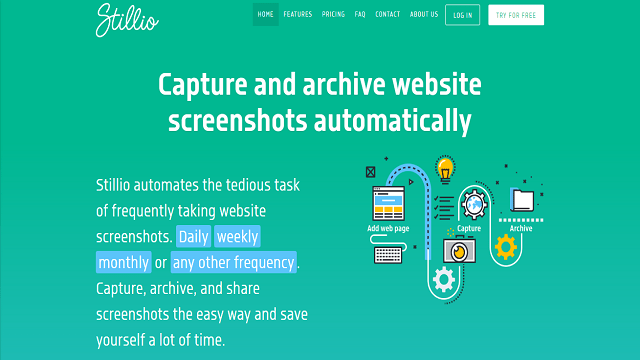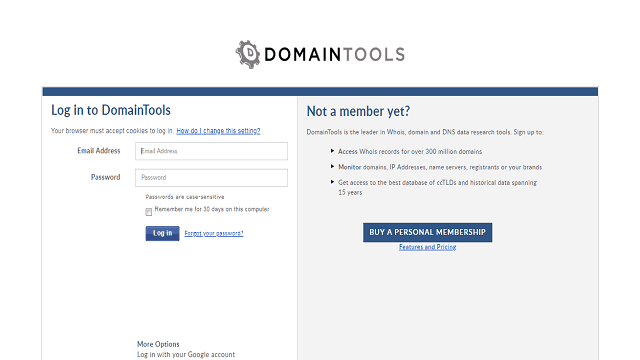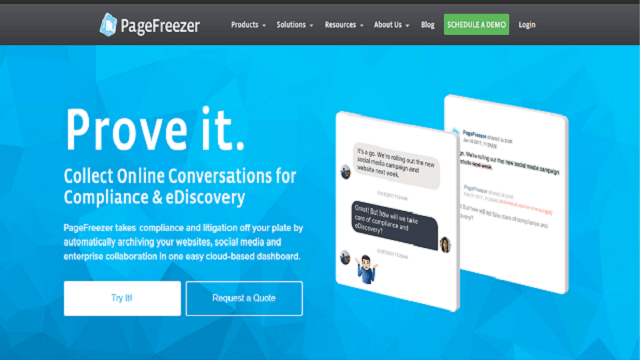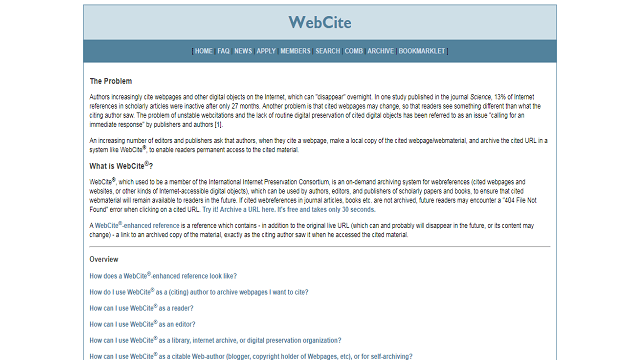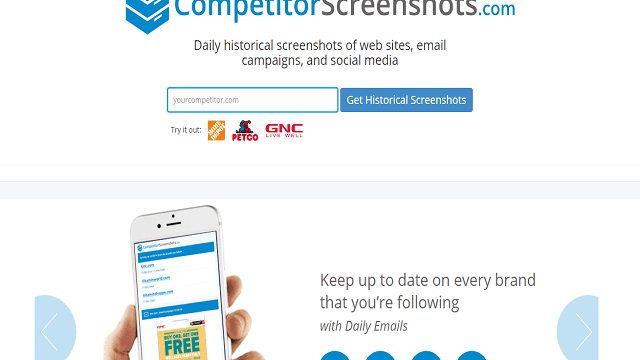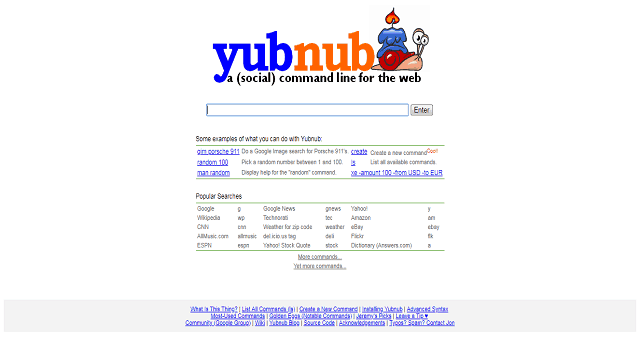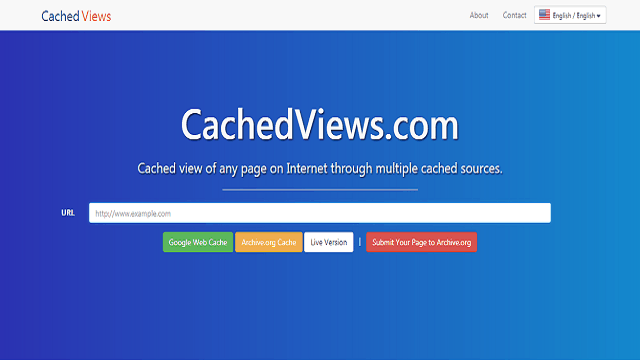The Wayback machine is a unique digital archive. Since inception in 2001, billions of snapshots comprising of different pages have been stored on the website. And you can have access to the archived information even after a long period. All you need do is copy the URL of the page you wish to revisit, visit the official website of Wayback and search for the page. It is as simple as that.
The Wayback machine is used for diverse purposes such as helping to find out details about how a competitor is developing and strategizing. The tool can also help you regain access to already deleted files and access content even if your website is down, which may likely happen along the line.
But the Wayback machine is not the only archiving tool out there. There are others that offer something unique that you will find very useful for your business or whatever needs you may have. Without much ado, here are the 13 eyes-popping Wayback machine alternatives that are undoubtedly the best out there.
13 Best Eyes-Popping Wayback Machine Alternatives
Table of Contents
1. Screenshots
Screenshots.com is a popular Wayback machine alternative used for taking screenshots of any part of the website you want. You can use it to take screenshots of your competitors’ sites or your website and save to a database that can accommodate over 250 million snapshots.
Screenshots.com is preferred by many because it provides detailed results. You can zoom to get precise details of your snapshots. Besides, it also makes use of the domainTools API.
2. Archive
Archive.is, formerly Archive.today works by taking and storing snapshots of web pages. And even though there are changes to the webpage whose picture you have, the images will always be available for you to use at any point in time. This Wayback machine alternative can also take and save both graphical copy and text at the same time.
Archive.is also provides a short link to the stored data that is easy to remember and retrieve at any point in time. On top of that, this internet archive system let you share screenshots with others. The interface is also something that will interest you; it is so simple to navigate.
3. Pagefreezer
This Wayback machine alternative will make it possible for you to archive websites, blogs, and social media. Another incredible thing about this internet archiving tool is that it makes use of the crawling technology, similar to what Google uses. Pagefreeer can also take screenshots automatically. That is, it can function completely automated which makes the task easy for everyone.
Unlike a couple of other internet archiving tools, Pagefreezer does not need any form of software installation before use. It is a well-built SaaS-based platform that makes the process of managing, retaining, as well as replaying dynamic web content a breeze. It will ensure that all your records have proper protection, even to the minor details. So, if you are looking for one of the top archiving systems for social media, you can try the Pagefreezer. It is also quite simple to setup and use.
4. UK Web Archive
The name “UK Web Archive,” will make you think that this archiving system is for UK-based websites alone. But that is not entirely the case as anyone can have access to it. It helps to capture, preserve and makes retrieving archived information a breeze.
The UK Web Archive, as explained, is not only open to UK-based websites. But a good number of sites you will find on this platform are from the United Kingdom. This Wayback machine alternative was, as a result, built in response to the challenge of a digital black hole that may occur and to safeguard the information of as many websites as possible, around the globe. And since inception in 2004, UK Web Archive has been collecting data from UK-based sites and many others from across the world.
5. WebCite
Citing other sources when writing a book or research paper can boost credibility. But when that page is no more, the reputation of the article and the author is questioned. WebCite is developed for this reason. It allows authors to save screenshots of references and web contents from credible sources for future purpose.
WebCite is also accessible for free and archiving web documents is also a breeze with this system. It offers reliable and authentic services to visitors which puts it ahead of other systems as one of the best Wayback machine alternatives out there.
6. Competitor Screenshots
As the name implies, Competitor Screenshots can help you keep tabs on your competitors. If you have your business online, this Wayback machine alternative can help you gain access to useful information that will enable you to compete favorably with others in your niche. It can take actual screenshots of various websites, social media pages, and email campaigns, and also figure out past and present promotional efforts of your competitors.
One thing about Competitor Screenshots is that one must sign up to have access to the service. However, signing up is free, but there is an option to upgrade to the paid version which is quite affordable, but that depends mainly on your budget size. But that aside, if you are interested in developing a solid marketing campaign and would like to incorporate ideas from your competitors, especially the ones that are performing well, this archiving system is an ideal option. You can track their performances with ease.
7. Perma
Perma is a web archiving service that makes things easy for academic and legal citations. It is designed to help authors and academicians avoid broken links in their work by creating permanent links to sources cited in their published work. That said, if you are someone that often quotes to the internet, you will find this tool useful.
Perma is simple to use, and above all, it is also a free web archiving system. It was developed by the Harvard Library Innovation Lab to offer a top-notch archiving solution for the legal publishing industry and academic authors. The main focus of using this tool is that whatever you site on your legal document or paper will remain permanently stored and accessible for many years even when changes occur on the sources.
8. Stillio
Everything about this Wayback machine alternative is well organized and automated, one of the things that set it apart from many web archiving systems. You don’t need to spend time and energy taking screenshots of web pages. Stillio will perform it automatically for you and move forward to save each of the snapshots.
Interestingly, you can use Stillio to perform great tasks and even take your business to the next level. You can track your competitors, theirs and your SEO rankings and learn about the secrets your competitors are employing, including other relevant information that can have a massive impact on your marketing strategy. You can also use Stillio to monitor copyright infringements, verify ads and track trends. Even if the website you are following no longer exist on the internet, you can visit the Stillio official website and use the URL of that website to access stored snapshots. Of course, tons of screenshots of that site will pop up.
9. Memento TimeTravel
Another top-notch web archiving service, Memento TimeTravel makes use of the Archive.is API and is regarded as an upgraded version of web archiving systems. The interface is simple to navigate and easy for individuals who are not even tech-savvy to operate. Memento is also a well-built archiving service and Wayback machine alternative you can count.
Knowing that the web in totality is ephemeral and that resources with representations can change at any minute or go missing, the service, Momento, was designed to ensure web contents are readily available and accessible. All you need do is to enter the original URL of the screenshot to gain access. Also, with the Momento TimeTravel, you can also pick any web archive of choice and view via Archive.is.
10. DomainTools
DomainTools is one of the web archiving systems that can make online life much more comfortable for internet users or webmasters. It helps to give a thorough review of the URL entered into the search box, providing you with useful domain details and everything about it. Also, you can also have access to screenshots and domain history via this internet archiving service.
Like many other tools on the list, DomainTools can help you access screenshot history of any website of choice with ease. The interface is user-friendly, and it’s one of the best Wayback machine alternatives you will find out there that offers free web screenshot archiving service.
11. YubNub
YubNub is a simple to use Wayback machine alternative that is undoubtedly one of the easiest on this list. In addendum, the tool does not have as many features as seen in other archiving systems, but it does serve the purpose for which it was developed in the first place.
YubNub is well-built and can let you access internet archives with just a simple command. With this web-based command line, users can create quick commands, making it much easier to obtain archived information.
12. WHO.IS
If you aim to find out essential details of any website, whether DNS, IP owner’s information or the exact date the site started existing, then Who.is is the ideal tool to try out. It is entirely different from other websites on this list, as it doesn’t take screenshots as they do. But the information it provides is vital.
Who.is is also free to access and available to everyone, irrespective of geographical location. Also, the simplistic nature of the interface makes who.is easy to navigate, and it is reliable.
13. CachedView
It hurts to visit a site only to find that it is down or takes forever to load. But you still have to stick around because the website in question holds information that is useful to you. Interestingly, CachedView to make life easier for you. It’s a platform built for such events. That said, CachedView can help to reveal the cached versions of the webpage you are seeking from diverse sources.
CachedView also makes it possible to pull up any page you want from deadlinks especially when dealing with older articles. But the most disappointing thing with this service is that it can only provide information on indexed pages that is those listed already in the index of Google’s search engine. In other words, you cannot access the millions of other pages not indexed in Google search engine.
Wrapping it all up
This list contains some of the very best Wayback machine alternatives out there. A number of them have features that make them similar to Wayback or even offer something a bit more unique than it. So whether you are a marketer, author, or webmaster, the tools on this list will one day prove useful to you. Most of them are free. And they all serve diverse purposes. So choose the one that meets your need.