Keeping records of daily events and news is a habit that some of us are hooked to. For whatever reason, journals have been in use for quite a while now. With the current innovation in technology, journals have been made virtual yet they can still serve the same purpose and much more. Journal apps have been developed with the major aim of bulk reduction and security enhancement as you will see with the following top-notch journal apps. Here are 9 best and useful journal apps for Android.
9 Best and Useful Journal Apps for Android
Table of Contents
1. Journey – Diary, Journal
Journey combines features that other journaling apps have to bring you the ultimate Journal app. Journey allows you to make a photo or written entries, add location (geotag) in your entries, and even access your journal from your computer.
While making entries in Journey journal, you have the option of enabling the app to log the local weather, insert a variety of media. It also allows you to indicate whether you are participating in an activity. Journey journal uses Material Design so as to make navigating through the app as smooth as possible.
This awesome app is free with these features, however, you have the option of upgrading to a pro version which opens up a whole new world of possibilities. For those who can, you should upgrade because this is one app that will stay with you for a lifetime.
The current version is 4.5.2.0. The file size is 3.85mb
2. Day Journal: Personal Diary
This Personal Diary delivers a remarkable journaling experience with a particular emphasis on media. When you are making an entry, the app gives you a word count, and a significant number of features to assist in customization of your entries.
They include tagging, location tags, detecting local weather and the ability to select your current emotion. There are more features that can be accessed by way of upgrading to the pro version. They include photo attachment and statistical data among others.
This app puts a serious emphasis media attachment to your journal entries. The option of adding photos or audio to specific entries makes you remember that day’s events more vividly. It’s a small feature yet significant because it really does make a huge impact on people who like to go back in time and relive their precious memories through a journal. This app provides more than just words from memories, it provides photos and audio clips as well.
The app boasts of the following features among others;
- Quick diary entry and notifications
- What I did this time last year
- Full-screen editor
- Markdown support
- Timeline, calendar & photo views
- Search entries
- Saved searches
- Protect your diary with a password
- Data backup and restore
- Automatically records your location and weather
- Categories to keep records organized
- Tags
- Emoticons to express your mood
- Share entries via Email, SMS, Facebook, Twitter, Evernote etc.
- Change interface color
- Material Design
- Search & filtering
Though it’s a great app, for you to enjoy all its features, you will need to upgrade to a pro version. The pro version is the real deal, the free version not so much.
The current version is 2.3.4 and it requires Android 4.0 and above to operate.
3. Diaro: Diary, Journal, Notes
Diaro aims to give the user control over the organization of everything in the digital journal. Every time you jot an entry, you can select a unique folder and tags for it to be stored in. This is how the app makes it simple to go back and locate a specific entry at any given time and day. There aren’t that many options while you are making entries in the journal. You can add locations and photos.
Diaro has the option of upgrading to a Pro version of the app. The specs are pretty decent too. It comes with the ability to export data entries to PDF along with an impressive cloud sync using your Dropbox account. The Calendar comes in handy as it will help you look over recent entries by pinpointing the dates that you have made entries in the recent past. It uses Dropbox for storing and syncing your journal across your devices, that is if you so choose.
4. Penzu
Penzu’s main aim is to offer you a journaling experience that is stress-free. Upon starting, you’ll create a new journal, then name it. All your entries will be stored here. The free version is a very simple approach to journaling: it gives you the ability to write entries, add in images and make some customized adjustments to the format. But that’s just about it. Penzu Pro is the real deal. It grants you access to unlimited journals, custom fonts, custom journal covers, 256-bit encryption security (this is unique), reminders to journal at set specific times of the day (set by you) and much more.
Penzu has a golden feature that might really grab your attention, at first sight, it’s security lock. A digital journal is naturally harder to access than a physical one, and that portrays itself to be more secure. Penzu understands the fact that your journal may hold your most private thoughts and aims to give you total protection, round the clock, to ensure that no one has eyes on it. That’s unless you have given them access.
One more thing to keep in mind is that Penzu Pro is a monthly membership (meaning subscription is a thing here), but it does give you access to fantastic features, so it might just be worth it for some.
The current version is 0.0.3 and it requires Android 2.3.3 and above to function.
5. DayGram
DayGram is a moderate app with a beautiful user interface. Upon opening the app, the entries made, if you made any, will be displayed in the form of a well-organized timeline. When you choose to make a new entry, you get the option of inserting timestamp anywhere in it.
DyGram comes with multiple themes e.g. light, night, lake, etc., that lets you change the appearance of the app totally and completely. For additional customization, you get the option of changing the font size, choosing from three available borders, and utilizing your phone’s font in the app. Like most of the apps in this list, DayGram gives you the option of setting reminders for making an entry, setting a journal passcode, and the famous Dropbox backup.
The current version is 1.4.6 and requires Android 4.0 and above to function.
6. Daylio
For those who are not planning on making long entries in their journal, Daylio will suit you perfectly. In addition to some commonly shared features of other journal apps e.g. setting reminders, securing the app with a pattern or a PIN, and unlimited backup on Google Drive, Daylio lets you select your mood for every entry.
Even though there are only five moods available, you can rename them to whatever you desire. Furthermore, you get the chance to choose one or more activities from a given list to make your post even more memorable. In the case that the activity you’re looking for is not mentioned in the list, the option of manual addition is available and you can even choose an icon for it.
Current version is 1.10.3 which operates on android 4.0 and above
7. Narrate
Narrate is one of the few open source project licensed apps, under Apache 2.0 and it’s hosted on GitHub. Boasting of features similar to several other apps in the list e.g. securing the app using a passcode, geotagging, and cloud sync, it comes packed with some more impressive cool features.
You can now backup your journal entries not only on the cloud but also on your device. Narrate comes with an awesome feature that lets you restore deleted/lost items. The photos taken within the app are automatically saved to your phone’s gallery but if you want, you can revert this option in the app’s settings.
Current version is 2.4.0 which is supported by android 4.0.3 and above.
8. Universal Diary
This journaling app is not that different from other journal apps. It has simple features like setting a reminder for making entries at a particular time and on some specific days. Like most other journaling apps, it comes with the option of a theme selection like summer, white, or dark, secures the app with a password (which can be a PIN or a pattern) and backing up data over Google Drive.
As an additional storage unit, you may transfer it to an SD card if you so desire. This app comes with an autosave feature that lets you stores your entries after every set interval of time. This option is turned off by default, but you can activate it in the app’s settings.
The current version is 2.07 and requires Android 4.0.3 and above to function.
9. Momento
It takes a more automated approach to the aspect of daily journaling, meaning it’s suitable if you’d rather have an entry of what you were up to (daily activities), rather than expressing your deepest thoughts and feelings (personal matters). Note that there is that option too, should you want it.
It’s able to import posts from your social networks (you should enable or restrict this setting) as well as images and videos from your phone. So it best suits a person whose life is on social media e.g. Twitter or Facebook.
Some of its pro features, including an app lock and some extra social network features which require in-app purchases.
Conclusion
Everyone who is into journaling does it for different reasons. The above apps provide a specific blend of functionalities that would suit different users. It is best if you understand what would work for you before you download the app and begin your journaling. In a nutshell, each app is good for different people.

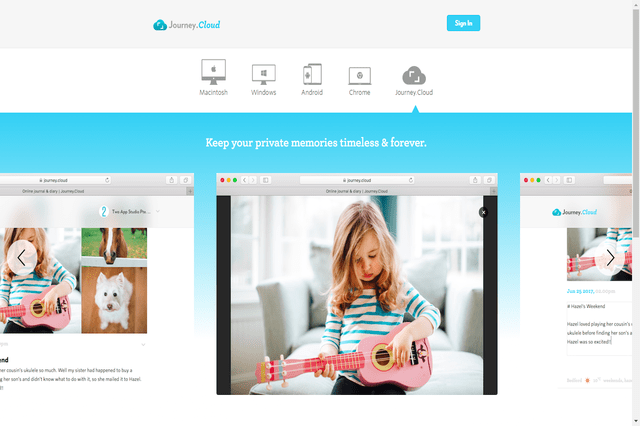
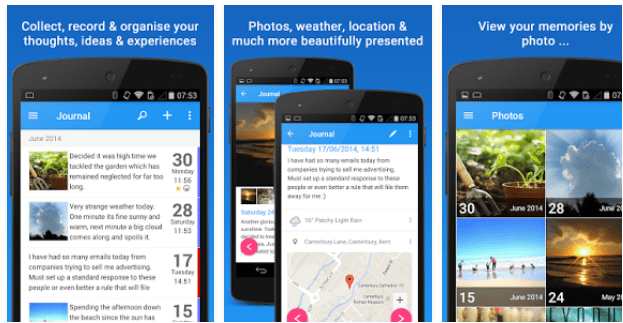
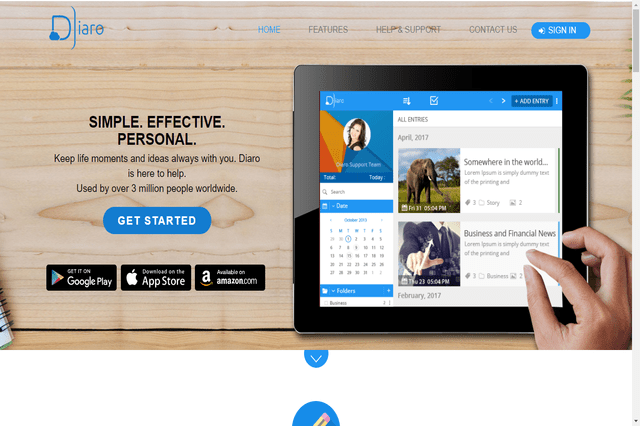
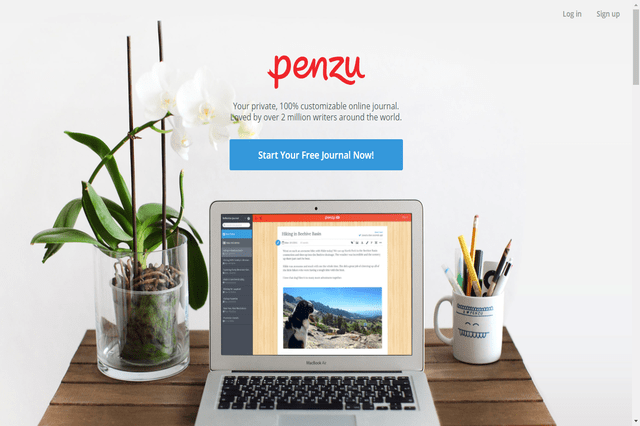
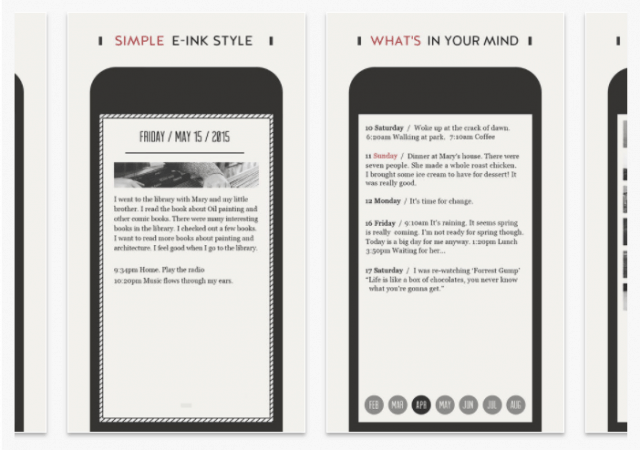

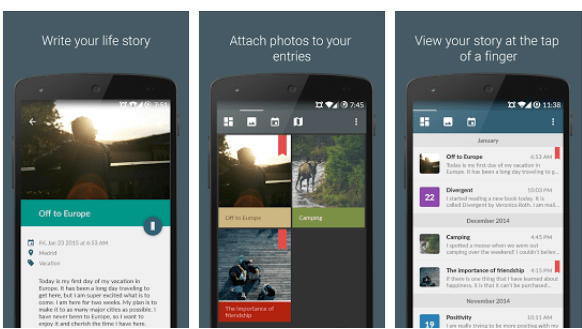
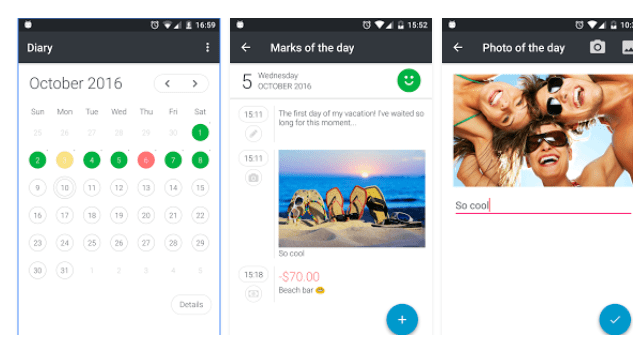


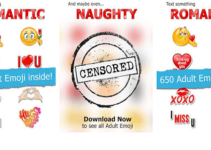
![13 Best Nintendo 3Ds Emulator For Android Devices [2022]](https://www.stacktunnel.com/wp-content/uploads/2018/11/ePSXe-for-Android-Device-211x150.png)


