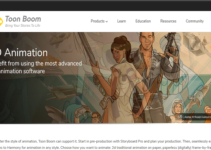Projects. We have always had from one or the other project to do. In school it was drawing diagrams of dissected frogs and in college it was writing your thesis for that diploma you just had to take up. It will be not be far from the truth if a generalized statement is made, that many projects were in fact below par just because of lack of proper management when it came to different tasks to be completed.
In school and college, scraping through was possible and in most cases with a bit of luck would be more than enough. But in the commercial competitive world we go out into after school and college, improper management will not go without stabbing you in the back.
Hence efficient management is required and efficient standards has to be conformed to. It is with this objective in mind that many project management tools have been developed by various companies, to assist you in managing your time, personnel and other business affairs.
One of the hardest aspects of working for a business is being a project manager. People always assume that project managers relish the power they have, because they get to control the work circumstances for many employees. But project managers have their own bosses, whom they must answer to on a regular basis. And project managers will live and die by the work completed by their employees. If a project fails, the project manager is the one who suffers the consequences – even if they were not the ones to blame for the failure.
Project managers must typically complete work of their own, while also overseeing the work being done by others. It is a nerve-wracking job that requires a huge time commitment and good multi-tasking skills. But it is possible to get help, if you know where to look. Being in the digital age has plenty of advantages for businesses, and project managers benefit more than most. Having efficient project management software to help you keep track of a checklist, catalogue correspondences with team members and analyze data can make everything a lot easier to manage.
The best project management software is not going to provide further complications – it makes things easier. Instead of having to create your own checklists and juggle five different programs for your email, inter-office chats, data collection, data analysis and other tasks, you can get everything done with the project management software. Here is a detailed look at the top ten project management software and tools that can help improve your efficiency. Not only will these tools help you achieve your goals as a project manager, but they also help the company by streamlining the work process and allowing employees to focus on the tasks that really matter.
10 Best Project Management Software and Tools
Table of Contents
1. Zoho
Zoho Projects as the name itself signifies is a project management tool developed by Zoho. It is used by 15 million users around the world to work online. It helps organize projects, assign tasks and to communicate effectively. The free version integrates seamlessly into google maps, however it only allows 10 Mb of storage and limits you to one project.
The paid option for the software requires a payment of 25$ a month. The paid version offers a 15 day trial and is competitively priced at either the monthly price mentioned above or at 249$ a year and is not per user i.e. any number of users can use the software at this price. This paid package allows managing 20 projects at once and offers 5 GB of storage.
The express package available limits you to 8 project templates. It also has a bug import system and a bug tracking system for working on software and interactive web projects. The site allows easy personalization and is very interactive. It provides a two tier verification mechanism. It lets you add start and the assigned end dates to each project and the higher level account holders have timesheet approval features.
Key Features:
- Free version for small businesses.
- Well developed interface and powerful management tools.
- Value to Price charged is guaranteed because of the software’s effectiveness.
Website: Zoho
2. Basecamp
Basecamp is a powerful efficient app that is very useful for communication with teams who are physically distant (different time zones, etc.). it displays images and artwork along with url. Team members can chat in real time and update status, communicate about what they are doing, with a feed of information in the center. It has a catchup button which enables you to view summary of the day’s activities to address various development you may have missed.
It lets you manage anywhere between 10-40 projects and offers a storage space of 3 GB- 15 GB based on the pricing of the plan. It has different tasks for projects, calendar, progress, everything, everyone, etc. Projects lets you view projects you are a part of, calendar shows calendar of upcoming events. Everything shows a tab of additional choices like browse every discussion; review all open-to dos, etc. Everyone shows various profiles.
Key Features:
- Real time communication.
- Great managing capability and storage size.
Website: Basecamp
3. Trello
Trello is a fascinating program because it makes organization into a fun activity. Instead of dreading the organizational part of working on a project, managers will relish using Trello to drag their notes in the right positions, make sure their checklist is up to date, keep up with their correspondence with team members, and oversee the work that others are putting up on the server. Every task, such as sending out notifications, sharing documents, creating discussions and approving work is possible through Trello.
It offers four prices: free, Gold, Business and Butterprise accounts. But the features offered in free are plenty and does not restrict you too much. It is an interactive web app with very good drag-and-drop capabilities. It takes visual and makes it the cover image. Trello can be connected to other business apps beyond the google store. Time-reporting tools Toggl and Harvest integrate with Trello. Trello is highly flexible and can be used for individual purposes. It goes well with mobile apps thus providing for mobility from PC to Android, iOS or even slack.
Key Features:
- Interactive and very easy to do.
- Drag and Drop capabilities.
Website: Trello
4. Teamwork
Teamwork Project Manager with a interface very similar to that of Basecamp is a project management tool that has more features than Basecamp and many other tools currently in use. Teamwork is designed to reduce face-to-face meetings or phone calls and other modes of communication by making the teamwork process as streamlined as possible. It improves collaboration between people working on the same project, while it also allows for chatting, sending documents, assigning tasks and monitoring progress.
The software has a very efficient file storage system to keep track of and to organize the user’s files. This also allows the user to access the files from a central location. These files can be organised on the basis of different tasks and can also be accessed generally without going under a particular task tab. This app allows a full team to be managed at a very reasonable price of 24$ per month. There are other plans also offered by the developer with the business plan being the optimal one, which allows 35 projects, 20 GB of storage and unlimited users at 49$ per month.
The app offers mail and google drive integration. Mail integration is efficient to the extent that it allows seamless communication simultaneously within the app itself via email. Tasks can also be created via email and google drive integration lets the documents be linked to projects and tasks. New google drive documents can also be created within the software. It offers a free trial of 30 days.
Key Features:
- Efficient central file tracking system.
- Affordable and Reasonable pricing plans.
- Seamless integration with Gmail and Google Drive.
Website: Teamwork
5. Asana
Created by the co-founder of Facebook, Asana is one of the most interesting and exciting project management software bundles you can get. It contains both web and mobile applications, which makes it easy to collaborate with your team from the office and on the go. The idea behind Asana is to foster better communication and information-sharing between employees in a company. It does not matter whether your company has 50 or 500 employees – Asana can help project managers to no end.
Asana completely eliminates the need to use email and third party apps for corporate communication. It is easy to share notes and upload several formats of attachments. A user can be mentioned in the comments in order to help them in the loop. It suggests task relating, following and researching public tasks, prioritizing completion and change management. It lets employees manage their working space, prioritize and organize tasks in the way they deem necessary, upload files delegate duties. It has great customer support expectations. It has good technical team. They also suggest optional settings to best suit the user.
Key Features:
- Efficient coordination and communication.
- Easy sharing of documents.
Website: Asana
6. Wrike
Wrike is a online project management software that helps in rapidly improving the speed and efficiency of work in both co-located and distributed groups. It allows a high degree of flexibility to enable multi-functional groups to collaborate from a single location. The software allows a three-pane project view that helps in viewing important information on one screen hence allowing clear visibility on project operations. The left pane shows the project hierarchy, the middle pane shows the projects tasks lists and the third shows dash details. Thus prioritization of tasks becomes easy.
The organisation of data and sorting them into different groups and categories can be done without waste and duplication. A task can be grouped into many files without being duplicated. It allows you to establish clear set tasks and allows you to break down tasks into sub tasks and further. It also helps identify bottlenecks easily and tracks projects easily.
The data migration in the software is made easy with impeccable email integration which allows a user to create, assign or edit documents from a preferred mail account. This is also complemented by Google Drive compatibility and audit reporting which allows administrators to keep efficient track of individual and group activities to prevent data breaches.
Key Features:
- High degree of flexibility.
- Easy visibility of various projects.
- Efficient data migration.
Website: Wrike
7. Freedcamp
It as the name suggests suggests absolutely free and there is no limit to the number of users that can connect to the app and there is also no limit to number of projects that can be worked on. The setup for the app is fast and very easy and gives you 200 Mb storage for adding information regarding personal or company projects which can be upgraded to the requirements that you may have.
Organizing details and tasks are quick and easy to perform. It is possible to opt whether to use the sticky-notes or to follow a task list manner. It is possible to create to-do lists, discussions, milestones, calendars and wiki pages for a project. The app simplifies the way the projects can be viewed and their progress via the calendar feature which can be synced with the Google calendar.
All the essential aspects of your schedule from the tasks, events etc will be easily seen in your calendar. The option of switching views is also possible with 3 views available Daily, Weekly and Monthly. If the free version does not provide enough features and/or storage space for your needs, you can always get a paid subscription. Despite the relatively lightweight nature of Freedcamp, it is a very powerful software that is used by companies such as PayPal and Apple.
Key Features:
- Easy organisation of tasks and events.
- Easy synchronization with calendar.
- Free and powerful.
Website: Freedcamp
8. Meistertask
Meistertask is an online project and task management software that aids project managers in the efficient working of projects. It has Kaban project dashboards, project monitoring, task management, automating integration, reports and integration with other application project and task management applications.
Customizable dashboard, which can be customized to suit one’s needs. It can show both completed and pending tasks, a quick overview, a daily report, etc. Flexible project boards which can be adapted to existing workflows. The boards are visible to all the team members to make sure they understand their progress and that everyone is on the same page.
It integrates with applications and business systems like Google Drive, Dropbox, and systems designed to improve collaboration, file sharing, communication and scheduling.
Key Features:
- Great integration with applications.
- Customizable dashboard.
Website: Meistertask
9. Podio
Businesses that require a little more than simple document sharing and communication functions will really like Podio. Podio is a great app with the ability to assign tasks and responsibilities to other users, add deadlines for tasks and others present in work management setups. It has a calendar with a feed of recent updates and activities. It also has a customizable homepage where you can adjust widgets.
With unlimited storage, plenty of customization options and the ability to chat and schedule meetings with colleagues, Podio is one of the most diverse project management software options. It does not have a timer tool to see how much time you spend on a specific task although there is a timesheet app. It is good for small and medium size businesses, with its excellent customization options and ease of use.
There are different accounts for different people. There are workspaces which can be customized for different groups. Those have many apps which work to be done, in different ways. It has a direct messaging feature. The apps that podio offers are easy to find and operate, the apps are highly customizable and an appear be built if you cannot find one to suit your needs.
Key Features:
- Great calendar app
- Customizable homepage
- Direct messaging feature
Website: Podio
10. Bitrix24
Bitrix24 is a popular project management tool which is available for upto 12 users. It offers tools such as a CRM, project management, time management, document management, and tasking in a social-style environment that includes content sharing, instant messaging, commenting, liking, and user profiles.
Bitrix24 provides robust modules for intranet services like conversations, photo gallery, wiki, files, calendars, and tasks. Company services include employee directory, task and work time reporting, absence chart, and visual structure. Time management tools include check-in/out feature, regular work reports, and daily planner. Time planning features include event scheduler, calendars, and meeting manager.
It enables you to communicate with all the stakeholders instantly and helps in improving employee engagement. Bitrix24 offers 3 plans; Free, which provides 5GB online storage space; Standard, providing 100 GB space for $99/month and; Professional, providing unlimited online storage for $199/month.
Key Features:
- Robust modules for intranet services.
- Time planning features.
Website: Bitrix24

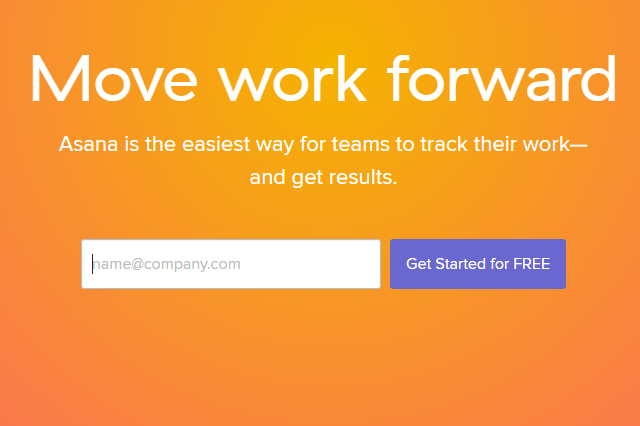
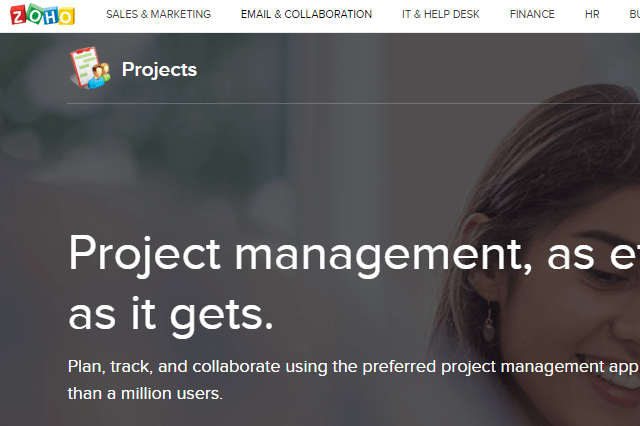
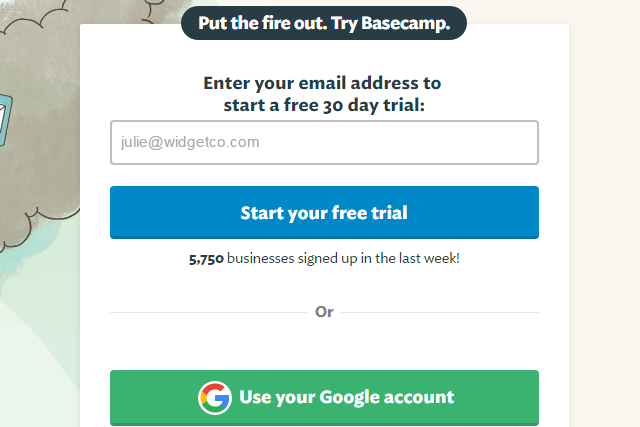
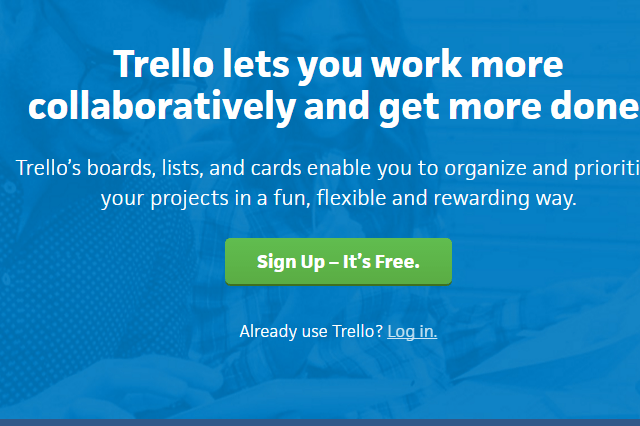
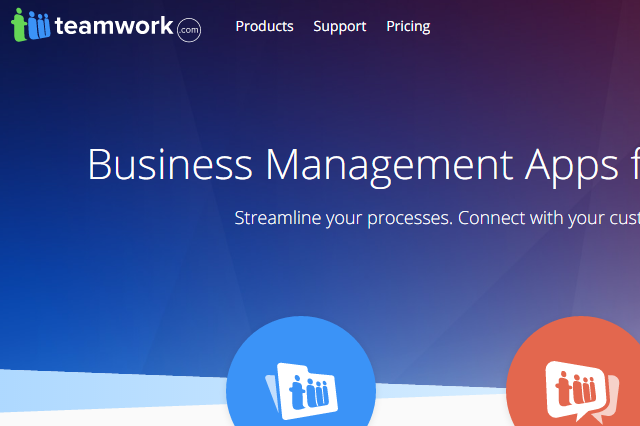
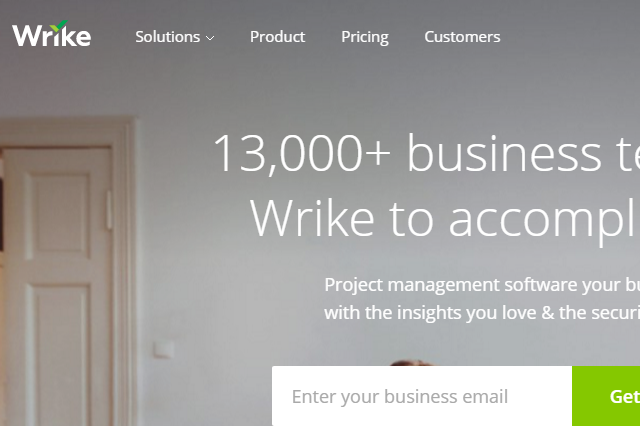
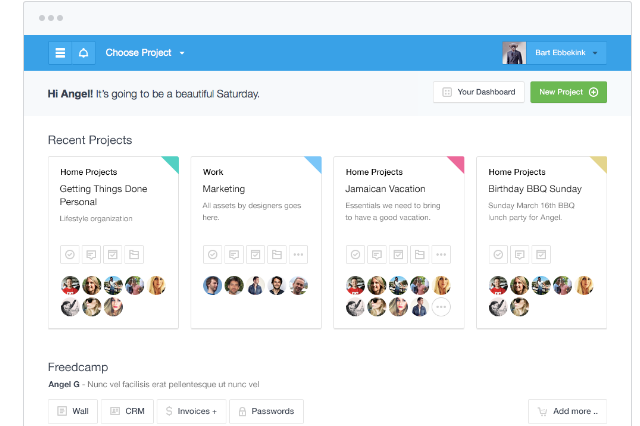
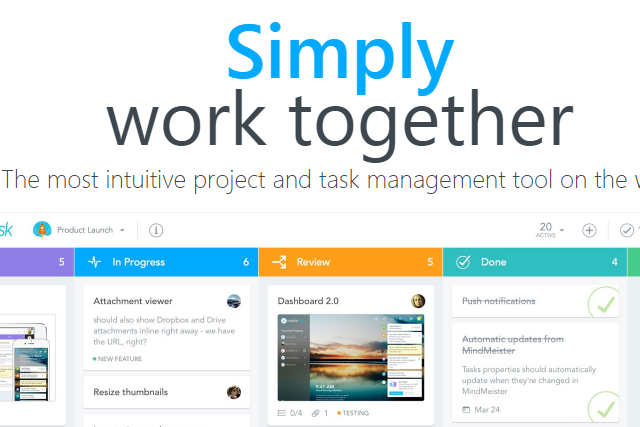
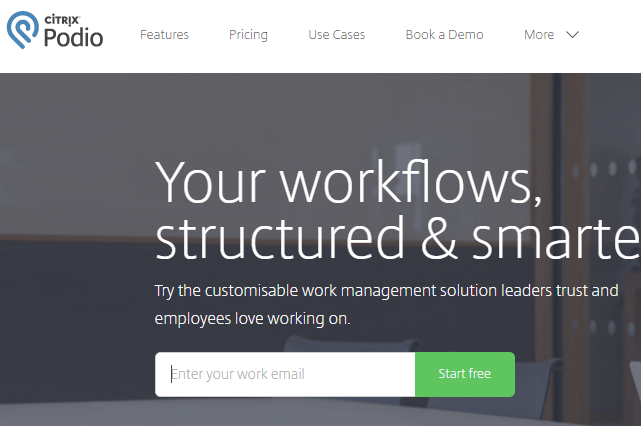
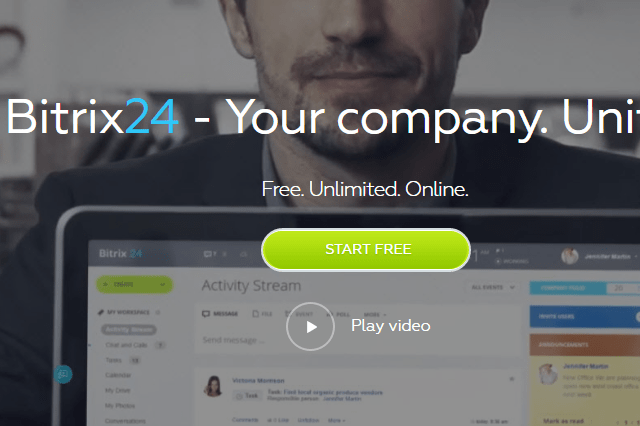

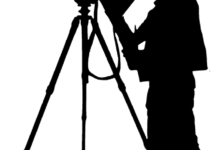
![13 Best Karaoke Software For Windows and Mac For Music Lovers [2022]](https://www.stacktunnel.com/wp-content/uploads/2018/11/KJams-211x150.png)