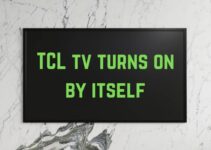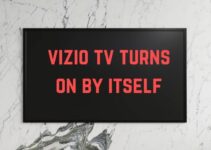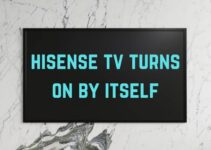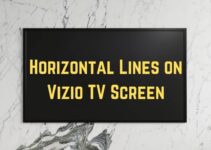Alexa is a virtual assistant technology that lets you operate a range of TVs without lifting a finger. But the question many people are asking is, “are TCL TVs compatible with Alexa?”
The thing is, not every television is compatible with Alexa. So, we urge you to read this post if you plan to connect Alexa to the TCL TV you plan to acquire soon.
On the flip side, let’s assume you have a TCL TV but fancy getting the Alexa to connect it to your TV. Are they even compatible?
Here is what you should know.
Are TCL TVs Compatible With Alexa?
Table of Contents
Yes, many TCL TVs are compatible with Alexa, and the good thing is you can unlock Alexa’s voice-activated features without Amazon Fire TV. You can connect TCL TV to Alexa via Alexa-supported device. Examples of these devices are the Echo Show and Echo dot.
However, if you don’t have the Echo Show or Echo dot devices, don’t fret. You can get the Fire TV Stick or Fire TV Cube with Alexa voice.
With these devices, you can enjoy the comfort Alexa offers. You can change channels, turn off the TV, mute the TV, navigate streaming services, adjust volume, etc.
A Handy Tip: The TCL TV is a solid budget TV, but the fact remains that not all TCL TVs are compatible with Alexa. You can find out if your TCL TV is compatible with Alexa anyway. We’ll shed more light on that in the next topic.
How Do I Know If My TV Is Compatible With Alexa?
You can know if your TV is compatible with Alexa by checking your TV settings. Press the home button on your TV remote and check if “Set Up TV For Alexa” is written there.
If you see the write-up “Set Up TV for Alexa,” it means your TV is compatible with Alexa. However, if you don’t see this, don’t fret. You can make your smart TV Alexa compatible by getting an external device.
The good news is that many TVs available on the market are Alexa-compatible. Several TV manufacturers are making the integration of Alexa into their TVs a priority as the need for such TVs grows.
How Do I Connect My Alexa To My TCL TV?
The steps to connect Alexa to TCL TV are simple. But before we dive deeper, take note of this. Before you can connect your TCL Roku TV to Alexa, you have to meet certain conditions.
First, your TCL Roku TV should have Roku OS 9.1 or higher.
Other things you’ll need to make it possible to connect Amazon Alexa to TCL Roku TV are as follows:
- Roku Account
- An Amazon Alexa device such as Amazon Echo, Echo Dot, Echo Show, or Echo Spot.
- You’ll need a non-Amazon but Alexa-compatible device such as the Sonos One Speaker.
- Alexa mobile application. You can download it to your Android or iOS device.
Now let’s discuss how you can connect Alexa to your TCL Roku Television.
The first thing you’ll need to do is to download the mobile app. You’ll find it on Google play for Android device users or the Apple store for iOS device users.
Why is the app necessary? It’s on the app that you’ll find the pairing tab. It’s there in the settings. You can select the device you want to pair with Alexa on the app.
So, if your TCL Roku TV is paired with Alexa through the mobile app, you can use voice commands to operate your TV. Whatever command you issue, Alexa would execute it, provided you have paired it with your TV.
Here are the steps to connect the TCL Roku TV to Alexa
Step 1: Launch the Application:
Now that you have Alexa mobile app downloaded and installed on your mobile device, it is time to launch it. Launch and tap the hamburger icon that’s in the upper left-hand corner.
Step 2: Enable Skill:
The next step is to go to the Alexa app settings. There, click on “TV & Video,” then “Roku,” and finally, “Enable Skill.”
Step 3: Provide Roku Account Information:
The next step is for you to provide your Roku account information. After this, press “Accept & Continue.”
Step 4: Choose your device:
After hitting the “Accept & Continue” icon, the next step is to select the specific device you want to control with Amazon Alexa.
Step 5: Select Alexa Device:
The final step is to pick the particular Alexa device with which you want to control your TCL Roku TV.
Once this step is complete, you’re now ready to control your TCL TV using Alexa.

How Do I Get Alexa To Turn On My TV?
You can get Alexa to turn on your TV by saying “Alexa,” then the specific command you want to perform, “Turn on my TV, and finally, mention the name of your Television or service provider. That’s it.
Here is how it is done. Alexa, turn on (TV name), which in this case, is your TCL TV. It can also be any TV, though.
The first thing is to connect or pair your TV to Amazon Alexa. Once you have done that, you can use Alexa to initiate a range of commands besides turning on your TV.
You can use Alexa to turn off the TV, play and pause movies, change volumes, etc.
Can You Connect To Alexa on a Google TV & Android TV?
Yes, you can connect to Alexa on a Google TV and Android TV, but you would need an Alexa-supported device. You can’t connect to Alexa on some Google and Android TV without an Alexa-supported device because Alexa doesn’t have an effective skill app that makes it possible.
But then, the fact that you cannot connect Alexa to your Google and Android TVs without an Alexa-supported device doesn’t mean you cannot use the TV’s voice assistant feature.
Interestingly, the Google assistant feature comes built-in in most Android TVs. An example is the TCL 43” Android TV, a stunning 4K Ultra HD television.
This television shows why TCL is one of the top budget-friendly TV makers around the globe. With its attention to detail, stunning brightness, and colors, the TCL 43” Android TV will offer you an incredible viewing experience many budget TVs at this price point can’t.
A Handy Tip: You can make your smart TV Alexa compatible by acquiring the Fire TV Stick or Fire TV Cube. You won’t have to make any further acquisitions when you get any of these devices.
Interestingly, the Fire TV Stick and even the Fire TV Cube aren’t devices that will cause you to break the bank. They are pocket-friendly, and what’s more, Amazon offers mouthwatering discounts from time to time.
So, take advantage of Amazon discounts if you want to buy any of these devices cheaper to make your smart TV Alexa compatible. Keep an eye on them for when such offers become available in the future.
Which TCL TVs (Models) Work With Alexa?
Tons of TCL TVs (models) work with Alexa. But it is important to know that not all models of TCL TVs are compatible with Alexa. With that in mind, you have to consider the model of TCL TV you’re buying before splashing the cash. Don’t focus on the quality alone.
Below are TCL TVs that work with Alexa.
- TCL – 40” Class 3-Series LED Full HD Smart Roku TV
- TCL – 32” Class 3-Series 720P HD LED Roku Smart TV
- TCL – 75” Class 4 Series 4K UHD Smart Roku TV
- TCL – 65” Class 4 Series 4K UHD Smart Roku TV
- TCL – 55” Class 5 Series QLED 4K UHD Smart Roku TV
- TCL – 50” Class 5 Series QLED 4K UHD Smart Roku TV
- TCL – 55” Class 6-Series 4K UHD Mini-LED QLED Dolby Vision HDR Roku Smart TV
- TCL 65” Class 6-Series 4K Mini-LED UHD QLED Dolby Vision HDR Smart Roku TV – 65R655
- TCL – 75” Class 6-Series 4K UHD Mini-LED QLED Dolby Vision HDR Roku Smart TV
- TCL – 85” Class XL Collection QLED 4K UHD Smart Roku TV
So, as you can see, multiple TCL Roku Smart TVs are compatible with Amazon Alexa.
Conclusion: So, are TCL TVs compatible with Alexa?
You can connect your TCL Roku TV to Amazon Alexa and enjoy your entertainment hands-free.
With Amazon Alexa, you can instruct your TCL smart TV to perform various functions without lifting the TV’s remote control. You can ask Alexa to turn off or turn on the TV, adjust the volume, change the channel, and more.
But, as we said, not all TVs are compatible with Alexa. You have to check your TV to be sure. To do this, go to settings and check if the write-up “Set up TV for Alexa” is there.