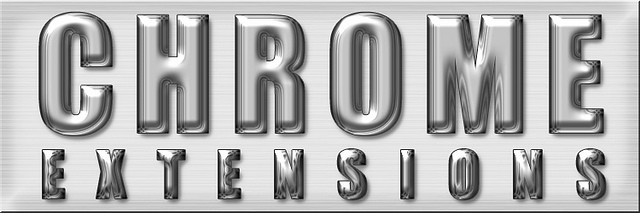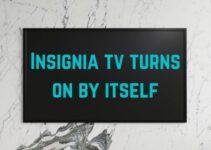If you own a PC/Laptop or if you have a phone, it is a good bet that Google Chrome is installed in it and also that it is your default browser. Developed by the data Google, Chrome is the most used browser around the world. Apart from being a highly productive and easy to use browse, Google Chrome is also known for the large number of extensions it offers to a user to enhance his/her productivity or to help him/her kid around in a more elaborate manner.
Either way these extensions are very craftily developed each with its own unique feature. They number in the thousands and trying each and every one of them would be a Herculean task. However there are some that are more preferred over others and here is a list of 35 such Google Chrome extensions of 2022 available on the Chrome Web Store that people tend to prefer.
35 Best and Most Useful Google Chrome Extensions
Table of Contents
1. Grammarly for Chrome
The number of times that web users have come continuously across this ad is only rivalled by the number of times it has saved our neck from making mistakes in important documents. Grammarly is an extension primarily for MS Word and Chrome that identifies errors in the documents that are written. It detects more types of errors than even Word’s advanced error identifying system. Apart from identifying errors it also clearly expresses why the error occurred thereby allowing a user to understand it and never make the same error again.
Install
2. The Great Suspender
To understand the greatness of The Great Suspender let’s do an exercise. Open 4 tabs in Chrome and leave it idle while doing something else in your laptop, something preferably that consumes a decent amount of memory. This is because of the memory consumption of those 4 idle tabs eating in your RAM. This is a great tussle to people who can’t afford to close tabs and this is where The Great Suspender comes to the rescue. This Chrome extension unloads the content from the tab and reduces the memory consumption without having to close the tab. Once the user wants to access it again that tab can be opened and click to reload option can be used to get the content back.
Install
3. Evernote Clipper
As avid readers, researchers or as the legendary meme makers we all on a regular basis comes across content that we wish we could easily save and organize. While we have always found efficient ways to do just that there are easier ways to do it with Evernote clipper being a prime example. Evernote Clipper is a very powerful tool that allows its users to collect and organize data and share it across devices with a very power synchronization option. The extension provides options to take screenshots (taking a screenshot of a small portion is also possible), bookmark pages, highlight relevant content, and to copy and clip clutter-lessly and easily.
Install
4. Momentum
People often say wake up every day with love in your heart and kindness in your thought. What it actually means is that don’t be indifferent to life or the people in it. But Chrome doesn’t understand this. Every day we open the browser we all love and what are we greeted with? A window which is similar to a person giving you a matter of fact distasteful look. We have gotten used to this and actually don’t understand the appearance to have this problem but it doesn’t take away the fact that it could be a hell of a lot more welcoming. This is where Momentum comes in. This Chrome extension changes how the home page is. It displays a very welcoming image, the time and also allows for you to set a main focus for the day reminding you of what is to be done.
Install
5. Google Dictionary
“Exasperating Farrago of Distortions, Misrepresentation and Outright lies being broadcast by an unprincipled showman masquerading as a journalist” – Shashi Tharoor’s tweet in response to a scathing TV report. Why this here will be a question ? Because of the fact that I like many Indians had to take time out to understand what Farrago meant. Google Dictionary once added to Chrome solves this issue. Just hover the cursor over the word and Voila you have its meaning.
Install
6. DotVPN
No matter how speech protective a society could be, censorship still exists. There are some sites that you just can’t access. This is where VPN or Virtual Proxy Networks comes in. They change your IP Address to a proxy address and allows access.
PS : This is in no way an endorsement for its use for things that shouldn’t be done. However please do use it for accessing Facebook or Gmail when your college unfairly prohibits that.
Install
7. HTTPS Everywhere
The S letter coming after HTTP offers a sense of security in the increasingly privacy invasive cyber-world. The letter S denotes that the site is secure. HTTPS Everywhere is a handy little tool that loads an HTTPS version of the site instead of the HTTP one.
Install
8. Boomerang for Gmail
As the name itself suggest it is an extension for making Gmail more productive to use. It includes options such as sending pre drafted mails at specified times, ensuring that mails enter the Inbox only at the time you specify etc. This greatly helps a user, for instance, when you log in to Gmail at 8 AM, it will prove beneficial when the mails from designated important persons enter the mail at that time.
Install
9. Strict Workflow
As much as you may want to deny it is a fact that sometimes you do get distracted by that interesting conversation that’s happening in Facebook as comments under someone’s photo or post and you may even pitch in. This happens even when you have a deadline. For instance, yesterday a 5 minute Facebook break ended up as being a break where I read multiple articles (that’s the only productive part), read up on how to make a character build in Skyrim and even watched a video of Dreamstrider build and my favorite for now the Master Assassin build.
The point is it’s easy to get distracted sometimes when your deadline is still a week away and your tail is not on fire. However waiting for it to be on fire before you get things done can sometime mean work that is not at par with what you actually are capable of. This is where Strict Workflow comes in. A simple extension which prevents access to distracting site. Work 25 minutes and you get a 5 minute and exactly 5 minute break to access any site you want such as Facebook and after that 5 minutes the sites that you have specified will be blocked for another 25 minutes. Neat right?
Install
10. Data Saver
The name is self explanatory. Everyone of us at one point or another have had situations where we have wished for some more internet data or lesser consumption. Data Saver is another Chrome extension that tries to reduce the data consumption so that more internet data will be available for later.
Install
11. Adblock Plus
We all get so tired of seeing so many ads on the websites these days. We wish we could get access to the content without having to see all those ads on the webpages. One such Chrome extension is Adblock Plus. Adblock Plus is the most popular ad blocker ever, and also supports websites by not blocking unobtrusive ads by default. It blocks ads that too very efficiently and that’s the only description to it. Used on over 100 million devices, Adblock Plus is the world’s most popular ad blocker.
Install
12. Ultidash – New Tab
Ultidash is a dashboard extension that combines what Momentum and Strict Workflow does and adds more productivity features to it. These features include a site tracker, To Do list boxes etc. Another interesting feature of this Chrome extension is that it display graphs and other charts that displays the amount of time you spent on various sites doing or not doing your work. It’s a cool extension.
Install
13. Cite This For Me: Web Citer
The description by the developers itself sums up what this extension craftily does. It is a Harvard, APA, MLA Reference generator. This extension can be used to generate citations of books, case laws etc in the required formats.
Install
14. Ghostery
To be frank, we live in a scary world where everything we do is so brilliantly tracked. There is a reason why Facebook and Google Chrome is free. It’s at the cost of privacy where what we search for is transmitted to advertisers for money. So having Ghostery will allow you to know who is tracking you a lot and how much. You can’t do much about being tracked (you can stop using that site) but it’s good to know whose eyes are on our backs. Ghostery however does allow you to block the trackers and give you some extra peace of mind.
Install
15. Honey
A very cool and useful extension that surfs the net and the site for coupon codes to apply when making a purchase. This can help you keep a few extra bucks in your pocket.
To install any of this go to Chrome Web Store and install it. If Chrome Web Store version is not being installed and it’s not because of incompatibility, search for an APK form of the extension download it and copy it onto the extensions window thereby defying the data giant’s decision to not let you have.
Install
16. ColorZilla
ColorZilla, one of the most popular Firefox developer extensions with over 5 million downloads as of today. With ColorZilla you can get a color reading from any point in your browser, quickly adjust this color and paste it into another program. You just need to click at any area on the browser and it will set six digit hex code of the color in the clipboard. And it can do so much more…
Install
17. Awesome Screenshot
Awesome Screenshot is the highest-rated screen capture & image annotation tool on Chrome with over 2 million users! It gives user and option to capture full web page or take partial screenshot of the webpage. The default option for saving an image is now storing the image on awesomescreenshot website with no time limit. It’s the easiest way to communicate with your images!
Install
18. Mailtrack For Gmail
MailTrack.io is an email tracking extension for Gmail and Inbox that lets you know if the emails you’ve sent have been read or not. With this extension installe don your browser you can see double check marks (✓✓) in your Google Inbox if someone has opened your email just like you see the same in Whatsapp. Mailtrack extension adds the double check marks to your Gmail. Tracking your email becomes so easy with this extension.
Install
19. Hover Zoom
Zoom images/videos on all your favorite websites (Facebook, Amazon, etc). Simply hover your mouse over the image to enlarge it. Hover your mouse over any image on the supported websites and the extension will automatically enlarge the image to its full size, making sure that it still fits into the browser window.
This is an open source version of the original HoverZoom extension which is now overrun by malware and deleted from store. It doesn’t collect any statistics by default. The only permission it needs is to access data on all websites (to extract full images), and *optional* permissions to access browser history or get tab urls for per-site configuration.
Install
20. Turn Off the Lights
Turn Off the Lights is a lightweight and useful add-in designed for a more comfortable watching experience. It works for all known video sites such as YouTube, Vimeo, Dailymotion, Hulu, Metacafe, YouKu, etc. Turn Off the Lights gives you a brilliant experience of watching videos as if you’re sitting in a cinema. With just one single click on the lamp button, the entire page will be fading to dark and automatically focus on the video so you can watch the videos as if you were in the cinema. By clicking on it again, the page will return to normal.
Install
21. StayFocusd
StayFocusd increases your productivity by limiting the amount of time that you can spend on time-wasting websites. You sit down at the computer, and you swear you’ll be productive. Next thing you know, it’s twelve hours later. You’ve checked your email, updated your Facebook status, blown through 200 pages of Reddit, read every article in your Twitter feed, looked up your favorite band on Wikipedia, vanity googled yourself, cyber-stalked your ex, browsed through all your high-school crushes’ Facebook photos, and lost a week’s pay playing online poker.
What you haven’t done is WORK.
StayFocusd is a productivity extension for Google Chrome that helps you stay focused on work by restricting the amount of time you can spend on time-wasting websites. Once your allotted time has been used up, the sites you have blocked will be inaccessible for the rest of the day.
Install
22. Pushbullet
Pushbullet brings together your devices, friends, and the things you care about.
Pushbullet is “the app you never knew you needed”, according to CNET. It allows you to stay connected with your friends. You can conveniently send and receive SMS messages from your computer (requires Android). You can also reply to messages from many popular apps including WhatsApp, Kik, and Facebook Messenger (requires Android). It allows you to easily share links and files between your devices, or with friends.
Install
23. Click&Clean
Click&Clean deletes typed URLs, cache, cookies, your download and browsing history instantly, with just 1-click. Click&Clean is an innovative and totally free solution for your PC that will help you to scan your PC for malware, delete your browsing history, remove download history, erase temporary files, clear cookies and empty cache, delete client-side Web SQL Databases, remove Flash Cookies (LSOs), protect your privacy by cleaning up all traces of your internet activity.
This powerful Chrome extension enables you to do all that mentioned above instantly, with one click on the TP roll icon in the Chrome toolbar.
Install
24. LastPass
For a normal human being it is not possible to remember all your passwords of your email account or bank accounts or other personal accounts. Somewhere down the line you need an app that safely and securely remembers all your passwords at one place. LastPass, an award-winning password manager is one such Chrome extension that saves your passwords and gives you secure access from every computer and mobile device. It only remembers one password – your LastPass master password. This Chrome extension saves all your usernames and passwords to LastPass, and it will autologin to your sites and sync your passwords everywhere you need them.
Install
25. Panic Button
If you’re browsing internet and need to hide all your tabs at once so that nobody can see them then this Chrome extension should be on your install list. Hide all your tabs Chrome extension hides all tabs at once with one single button and restore them later. PanicButton makes it easier for you to hide all of your tabs at once just by clicking on a button. They are then saved as bookmarks in a separate folder. Afterwards, the PanicButton turns green and shows you how many tabs are currently hidden. Another click on the PanicButton restores all of the tabs you have hidden earlier.
Install
26. One Tab
Whenever you find yourself with too many tabs, click the OneTab Chrome extension icon to convert all of your tabs into a list. It saves good amount of memory and reduces tab clutter. When you need to access the tabs again, you can either restore them individually or all at once.
When your tabs are in the OneTab list, you will save up to 95% of memory because you will have reduced the number of tabs open in Google Chrome.
Install
27. Earth View From Google Earth
Experience a beautiful image from Google Earth every time you open a new tab. Earth View displays a beautiful Satellite image from Google Earth every time you open a new tab. You can grab any image as wallpaper for your desktop or mobile. It also allows you to share your favorite image with your favorite people.
Install
28. Google Keep
What happens when you find a webpage, image or a quote and you want to save it for future reference? You save the path in a notepad and later forget where you saved the notepad. With the Google Keep Chrome Extension, easily save the things you care about to Keep and have them synced across all of the platforms that you use — including web, Android, iOS, and Wear. It allows you to take notes for additional detail and add labels to quickly categorize your note for later retrieval.
Install
29. Remote Desktop Manager for Chrome
Remote Desktop Manager For Chrome is a free form filler extension that obtains credentials from Remote Desktop Manager. This extension interfaces with Remote Desktop Manager and supports only the Windows operating system at this time. Remote Desktop Manager centralizes all your remote connections, credentials, passwords and login details into a unique platform that you can securely share throughout your entire team.
Install
30. Mercury Reader
Massive ads on websites and apps are so common these days. Every other article on internet is bogged down by ads, pop-ups, excessive links, and other distracting elements. Mercury Reader is one such Google Chrome extension that hides unnecessary ads and popups from the website and improves readability.
Install
31. Send to Kindle
Sending and reading web content such as news articles and blog posts to your Kindle device or reading app is now easier than ever. Send to Kindle for Google Chrome makes web articles easier to read. It just send the content you want and not the distractions.
Install
32. Unlimited Free VPN – Hola
Wan to access blocked websites safely and securely from your location which you don’t have access to? Welcome to Free VPN service that allows you to access websites blocked and stream media in your country, company or school. Hola is free and easy to use! This is NOT a peer to peer application. This extension does not link to nor encourages the download of any other products and is fully functional as is without requiring any additional download/component. Hola is a free and ad-free VPN proxy service that provides a faster and more open Internet.
Install
33. Google When
How many times we do the same search again on Google. Wouldn’t it be nice if you can see which results you have checked out before. Google When is one such Chrome extension that tells you when did you click on that search result last time. It save you time by not visiting the same result again.
Install
34. Pixlr Today
With Pixlr Today Chrome extension, expect a fresh image each time you open a new tab on Chrome! Pixlr Today features vibrant images curated from 123RF and edited with the Pixlr Editor. Aesthetic and elegant in appearance, this extension is also convenient for image edits. It puts stock image search bar beside the default Google Search bar for quality image search. Plus provides direct access to Pixlr Web Apps for all your image editing needs!
Install
35. Disconnect
Most of the websites these days track your online activity. Disconnect Chrome extension fights against such trackers while you safely browse the web. It not only speeds up page load time but also saves your personal information from being stolen.