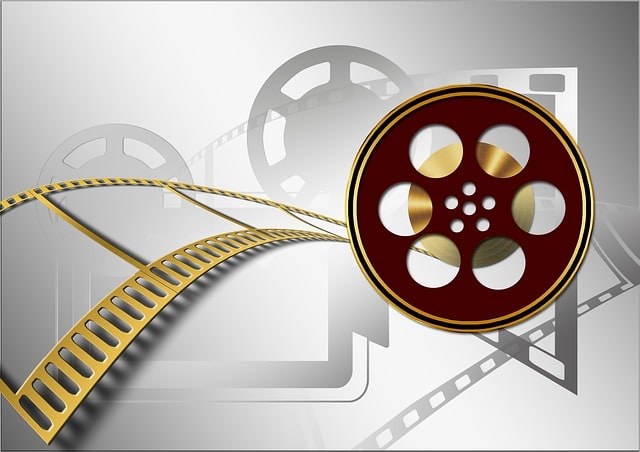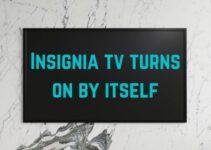Video editing is becoming more common these days due to availability of camcorders and convenience of online video sharing. Sometimes you need to convert video from one format to another format or to add special effects and transitions to the video or to adjust video speed and more. While there are paid tools available that can do the job easily and quickly, there are quite a number of free tools available in the internet world that can give these paid tools a run for their money.
Video editing software can be used to merge two videos or erase unwanted parts of the video or adding transitions to the existing video to enhance our viewing experience. Not to mention these video editing softwares have become increasingly popular among people due to their outstanding capabilities. Though internet market is flooded with lot of video editing softwares, here we are bringing you top 18 best free video editing software for windows that can make your life a lot easier.
Best Free Video Editing Software for Windows
Windows movie maker is a free video editing tool provided for Windows by Microsoft. You can add and edit a audio yourself. You can make a movie by adding videos and photos from your laptop or phone. Apart from that you can also trim it, split it, speed it up, slow it down, add video effects, video transitions, titles/credits, audio track, timeline narration to the video. You can also choose a theme to express your unique style.
2. VirtualDub
VirtualDub lacks the editing power of a general-purpose editor but is streamlined for fast linear operations over video. VirtualDub is a powerful free video editing software for Windows that has some of the amazing features like removing and replacing audio tracks without touching the video, real-time downsizing, noise reduction, and field swapping, Keyboard and mouse shortcuts for faster operation, decompress and recompress both audio and video a and many more.
3. AVIedit
AVIedit is a great tool to work with .AVI files. Regardless of small executable size, this avi editor offers you unlimited power of digital video processing. Some high-tech tricks included into AVIedit allows you to perform with ease and fun the many interesting things, like video warping, color restore, noise reduction.
4. OpenShot
OpenShot Video Editor is a free, open-source video editor for Linux licensed under the GPL version 3.0. With some of the exciting features such as trimming and arranging videos, adjusting audio levels, transitions between videos, compositing multiple layers of video, chroma-key / green screen effect, support of most formats and codecs and easy to use interface, OpenShot sets itself apart form other video editors available in internet.
5. Avidemux
Avidemuxis another free video editing software that support file types like AVI, DVD compatible MPEG files, MP4 and ASF, using a variety of codecs. Avidemux is available for various platforms including Linux, BSD, Mac OS X and Microsoft Windows under the GNU GPL license.
6. InVideo
InVideo is an online video editor that helps users create and edit videos without any prior experience. It offers a variety of features, including a drag-and-drop editor, a library of templates, and access to stock footage and music. InVideo is a popular tool for businesses and individuals who want to create professional-looking videos without having to learn how to use complex software.
Here are some of the latest features and updates that InVideo has released:
New AI features: InVideo has recently released a number of new AI features, including an AI script generator and an AI text to video editor etc. These features make it easier for users to create professional-looking videos without having to do any manual work.
Here are some of the reasons why you should use InVideo:
It is easy to use: InVideo has a simple and intuitive interface that makes it easy for anyone to create videos, even if they have no prior experience.
It is affordable: InVideo offers a free plan that includes access to basic features, as well as paid plans that offer additional features and benefits.
It has a wide range of features: InVideo offers a wide range of features, including a drag-and-drop editor, a library of templates, and access to stock footage and music.
It is constantly being updated: InVideo is constantly being updated with new features and improvements.
AviTricks Classic video editor only supports AVI formats can can be used to process video clips. It gives an option to the user to insert object before or after the clip, add pegs and stop points, as well as change the track color.
7. Wax
Wax is a high performance and flexible video compositing and special effects software. The idea for Wax is to be very general purpose and flexible in video compositing and effects, so that you can compose your dream video sequence with ease everytime. Wax can help you create 2D & 3D special effects and can work in two mode – as a standalone application which would appeal for home users and as a “plug-in” to video editors/NLEs which would be more useful for professional editors.
8. FFMpeg
FFMpeg is able to decode, encode, transcode, mux, demux, stream, filter and play pretty much anything that humans and machines have created. It can convert and stream digital audio and video, including libavcodec, libavutil, libavformat, libavfilter, libavdevice, libswscale and libswresample
9. VideoPad
If you didn’t find any video editing tool that is free, simple to use, easy interface, and can work with number of multimedia formats, try VideoPad video editor. It’s just perfect for anyone starting to play around with video compositions.
10. Blender
Blender is free and open source 3D creation suite which can be used for any purpose, forever. Blender comes with many advance features which supports the entirety of the 3D pipeline—modeling, rigging, animation, simulation, rendering, compositing and motion tracking, even video editing and game creation. It is cross-platform and runs equally well on Linux, Windows and Macintosh computers.
11. VideoSpin
This free and openly available tool is definitely a good choice to edit photo and video editor of your own. Its UI is divided into three main sections: the list of material you can add to your presentation, a preview window and a timeline – together with a slightly annoying banner. It is a perfect tool for any user who wants to create a video presentation including video clips, photos, sound effects and background music.
12. Movica
Movica is a graphical editor for Windows Media (.wmv), MPEG files and FLV movies. It supports joining and splitting of video/movie files and fully supports WMV, FLV and MPG files.
13. Lightworks
Lightworks is available in 2 versions: Lightworks free and pro. It supports resolutions up to 4K as well as video in SD and HD formats. Lightworks Free offers you full editing power, and export to our preferred upload partner Vimeo at 1080p resolution.
14. AVI Trimmer
AVI Trimmer+ is a free lossless video editor with the group of pictures accuracy. Lightweight, smart and easy-to-use software, AVI Trimmer+ supports a bunch of video formats, maintains original quality and involves no encoding/decoding processes.
15. SmartPixel
SmartPixel is a fluent video screen capture & editor software used by gamers that can be used to capture everything on the screen. It can capture everything on your computer screen or phone screen. With original “picture-in-picture”, rich video editing effect and easy one-click sharing, Smartpixel helps YouTube gamers easily capture, edit, upload and share HD quality game videos to YouTube channel or other socail networks.
16. ZS4 Video Editor
ZS4 Video Editor is another video editing software which gives media experts a facility to combine a variety of media types (photos, videos, or audio files) into one (or more) output file(s).
17. DVD Knife
DVD Knife is a simple tool for extracting DVD clips from your DVD’s. It is a great DVD cutter that can be used to extract your favorite clips from your movies.
If you do need any desktop application to edit your videos, FileLab video editor lets you edit your videos online. Further, you can trim, cut, split, merge, rotate, mix videos, add transitions, video overlay to your video.
Do you know of any other best free video editor software that you think can do the job with minimal effort and can bring out some great results. Do let us know in the comments section below and we would be more than happy to include it in our list.